Introduction
This guide will walk you through how to use H2O-dev’s web UI, H2O Flow. To view a demo video of H2O Flow, click here.
About H2O Flow
H2O Flow is an open-source user interface for H2O. It is a web-based interactive computational environment that allows you to combine code execution, text, mathematics, plots, and rich media in a single document, similar to iPython Notebooks.
With H2O Flow, you can capture, rerun, annotate, present, and share your workflow. H2O Flow allows you to use H2O interactively to import files, build models, and iteratively improve them. Based on your models, you can make predictions and add rich text to create vignettes of your work - all within Flow’s browser-based environment.
Flow’s hybrid user interface seamlessly blends command-line computing with a modern graphical user interface. However, rather than displaying output as plain text, Flow provides a point-and-click user interface for every H2O operation. It allows you to access any H2O object in the form of well-organized tabular data.
H2O Flow sends commands to H2O as a sequence of executable cells. The cells can be modified, rearranged, or saved to a library. Each cell contains an input field that allows you to enter commands, define functions, call other functions, and access other cells or objects on the page. When you execute the cell, the output is a graphical object, which can be inspected to view additional details.
While H2O Flow supports REST API, R scripts, and Coffeescript, no programming experience is required to run H2O Flow. You can click your way through any H2O operation without ever writing a single line of code. You can even disable the input cells to run H2O Flow using only the GUI. H2O Flow is designed to guide you every step of the way, by providing input prompts, interactive help, and example flows.
Getting Help
First, let’s go over the basics. Type h to view a list of helpful shortcuts.
The following help window displays:
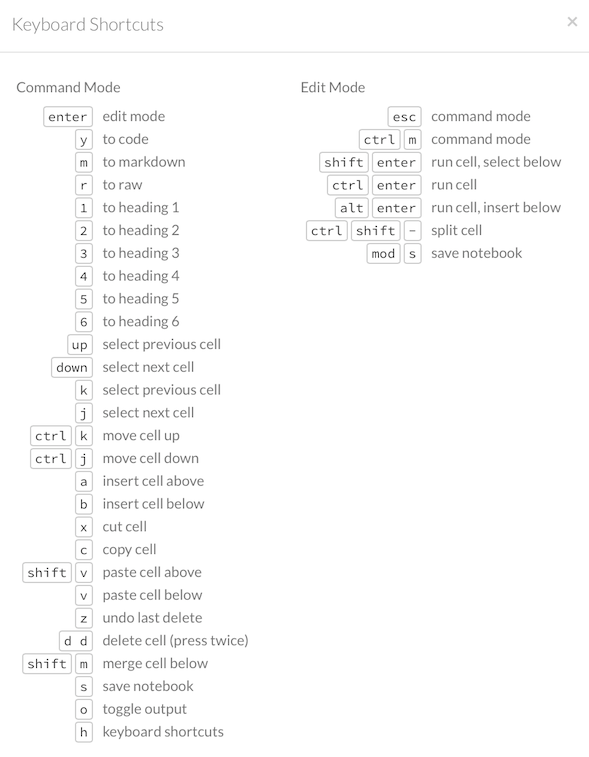
To close this window, click the X in the upper-right corner, or click the Close button in the lower-right corner. You can also click behind the window to close it. You can also access this list of shortcuts by clicking the Help menu and selecting Keyboard Shortcuts.
For additional help, select the Help sidebar to the right and click the Assist Me! button.
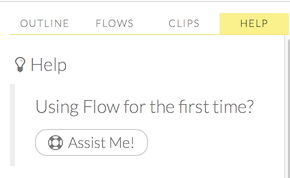
You can also type assist in a blank cell and press Ctrl+Enter. A list of common tasks displays to help you find the correct command.
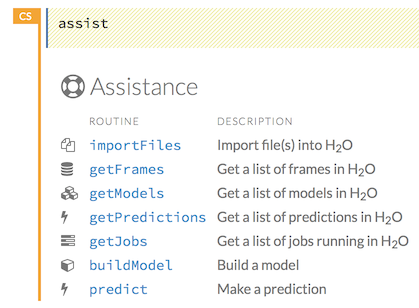
There are multiple resources to help you get started with Flow in the Help sidebar. To access this document, select the Getting Started with H2O Flow link below the Help Topics heading.
You can also explore the pre-configured flows available in H2O Flow for a demonstration of how to create a flow. To view the example flows, click the Browse installed packs… link in the Packs subsection of the Help sidebar. Click the examples folder and select the example flow from the list.
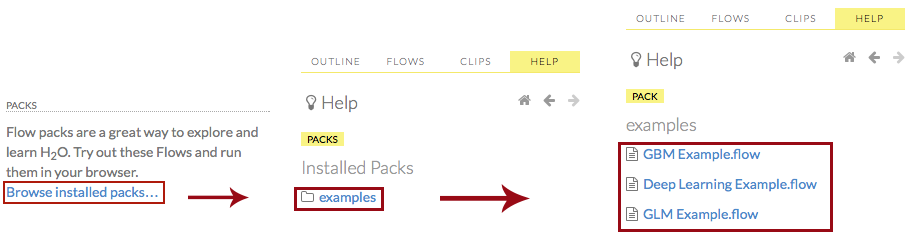
If you have a flow currently open, a confirmation window appears asking if the current notebook should be replaced. To load the example flow, click the Load Notebook button.
To view the REST API documentation, click the Help tab in the sidebar and then select the type of REST API documentation (Routes or Schemas).
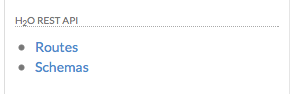
Before getting started with H2O Flow, make sure you understand the different cell modes.
Understanding Cell Modes
There are two modes for cells: edit and command.
Using Edit Mode
In edit mode, the cell is yellow with a blinking bar to indicate where text can be entered and there is an orange flag to the left of the cell.
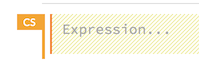
Using Command Mode
In command mode, the flag is yellow. The flag also indicates the cell’s format:
MD: Markdown
Note: Markdown formatting is not applied until you run the cell by clicking the Run button or clicking the Run menu and selecting Run.

CS: Code
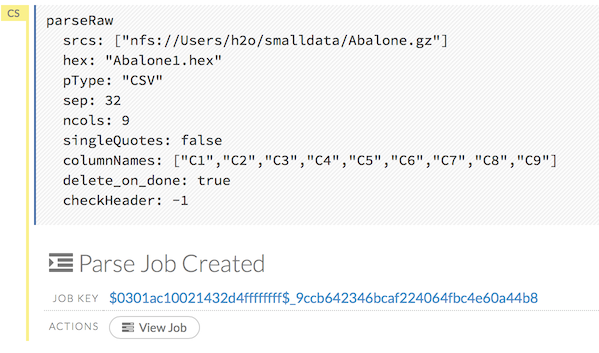
RAW: Raw format (for code comments)
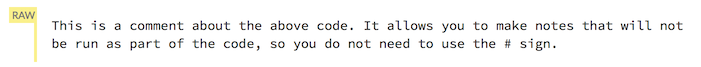
H[1-5]: Heading level (where 1 is a first-level heading)
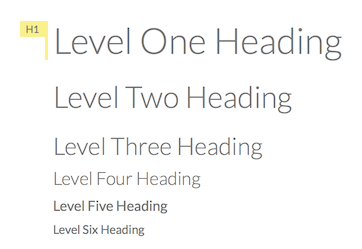
NOTE: If there is an error in the cell, the flag is red.
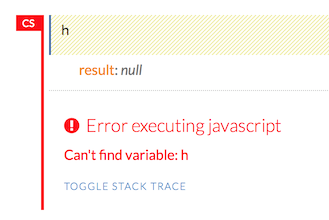
If the cell is executing commands, the flag is teal. The flag returns to yellow when the task is complete.
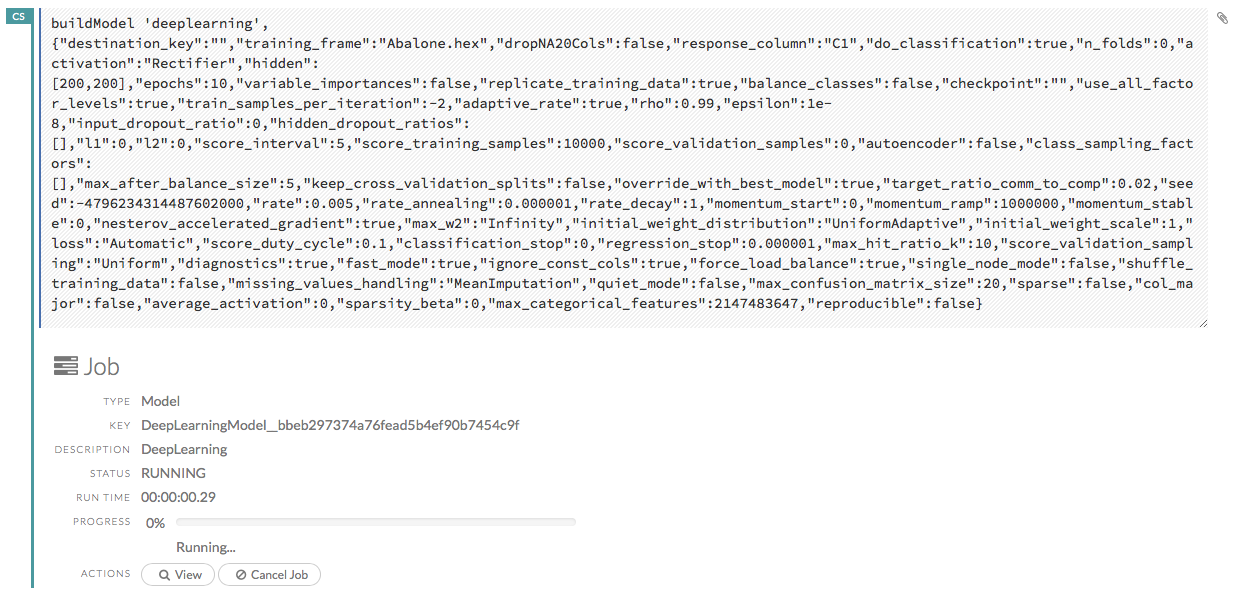
Running Flows
When you run the flow, a progress bar that indicates the current status of the flow. You can cancel the currently running flow by clicking the Stop button in the progress bar.
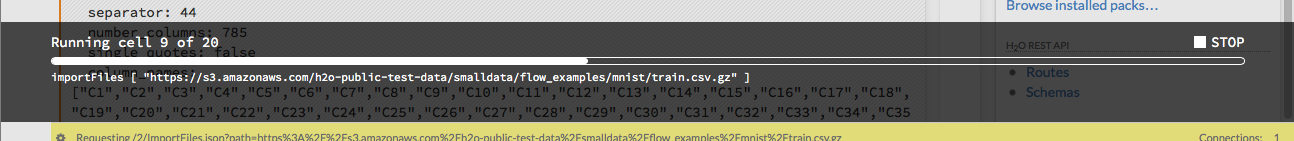
When the flow is complete, a message displays in the upper right. Note: If there is an error in the flow, H2O Flow stops the flow at the cell that contains the error.
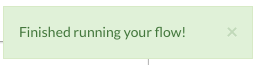
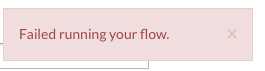
Using Keyboard Shortcuts
Here are some important keyboard shortcuts to remember:
- Click a cell and press Enter to enter edit mode, which allows you to change the contents of a cell.
- To exit edit mode, press Esc.
- To execute the contents of a cell, press the Ctrl and Enter buttons at the same time.
The following commands must be entered in command mode.
- To add a new cell above the current cell, press a.
- To add a new cell below the current cell, press b.
- To delete the current cell, press the d key twice. (dd).
You can view these shortcuts by clicking Help > Keyboard Shortcuts or by clicking the Help tab in the sidebar.
Using Flow Buttons
There are also a series of buttons at the top of the page below the flow name that allow you to save the current flow, add a new cell, move cells up or down, run the current cell, and cut, copy, or paste the current cell. If you hover over the button, a description of the button’s function displays.
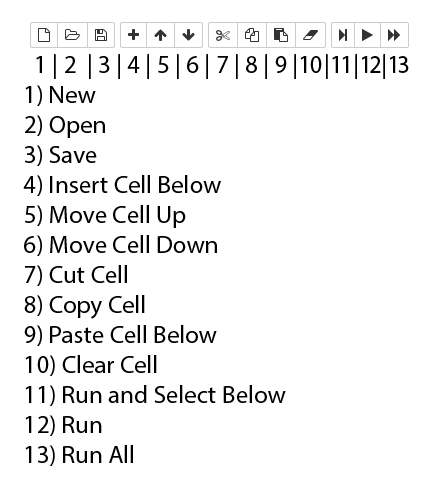
You can also use the menus at the top of the screen to edit the cells, view specific format types (such as input or output), change the cell’s format, or run the cell. You can also access troubleshooting information or obtain help with Flow.
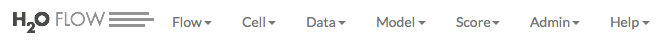
Note: To disable the code input and use H2O Flow strictly as a GUI, click the Cell menu, then Toggle Cell Input.
Now that you are familiar with the cell modes, let’s import some data.
Importing Data
If you don’t have any of your own data to work with, you can find some example datasets here:
There are multiple ways to import data in H2O flow:
Click the Assist Me! button in the Help sidebar, then click the importFiles link. Enter the file path in the auto-completing Search entry field and press Enter. Select the file from the search results and select it by clicking the Add All link.
You can also drag and drop the file onto the Search field in the cell.
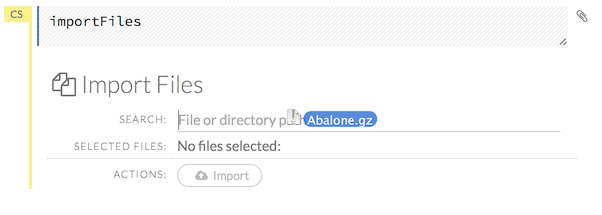
In a blank cell, select the CS format, then enter
importFiles ["path/filename.format"](wherepath/filename.formatrepresents the complete file path to the file, including the full file name. The file path can be a local file path or a website address.
After selecting the file to import, the file path displays in the “Search Results” section. To import a single file, click the plus sign next to the file. To import all files in the search results, click the Add all link. The files selected for import display in the “Selected Files” section.
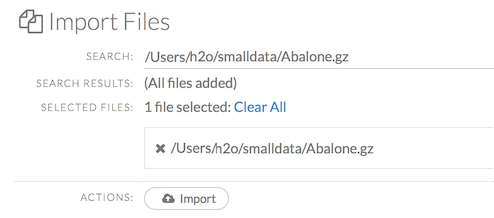
To import the selected file(s), click the Import button.
To remove all files from the “Selected Files” list, click the Clear All link.
To remove a specific file, click the X next to the file path.
After you click the Import button, the raw code for the current job displays. A summary displays the results of the file import, including the number of imported files and their Network File System (nfs) locations.
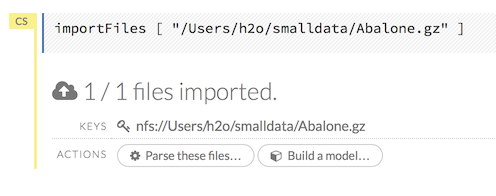
Uploading Data
To upload a local file, click the Data menu and select Upload File…. Click the Choose File button, select the file, click the Choose button, then click the Upload button.
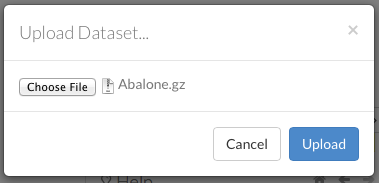
When the file has uploaded successfully, a message displays in the upper right and the Setup Parse cell displays.
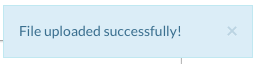
Ok, now that your data is available in H2O Flow, let’s move on to the next step: parsing. Click the Parse these files button to continue.
Parsing Data
After you have imported your data, parse the data.
Select the parser type (if necessary) from the drop-down Parser list. For most data parsing, H2O automatically recognizes the data type, so the default settings typically do not need to be changed. The following options are available:
- Auto
- XLS
- CSV
- SVMLight
If a separator or delimiter is used, select it from the Separator list.
Select a column header option, if applicable:
- Auto: Automatically detect header types.
- First row contains column names: Specify heading as column names.
- First row contains data: Specify heading as data. This option is selected by default.
Select any necessary additional options:
- Enable single quotes as a field quotation character: Treat single quote marks (also known as apostrophes) in the data as a character, rather than an enum. This option is not selected by default.
- Delete on done: Check this checkbox to delete the imported data after parsing. This option is selected by default.
A preview of the data displays in the “Data Preview” section.
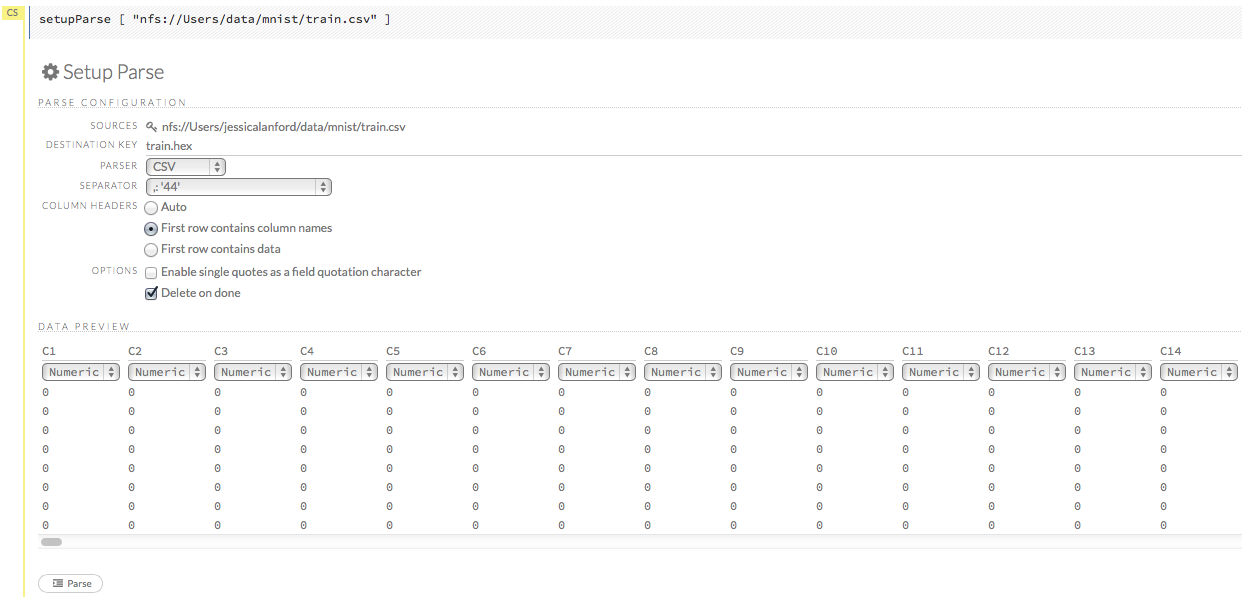
Note: To change the column type, select the drop-down list at the top of the column and select the data type. The options are:
- Unknown
- Numeric
- Enum
- Time
- UUID
- String
- Invalid
After making your selections, click the Parse button.
After you click the Parse button, the code for the current job displays.
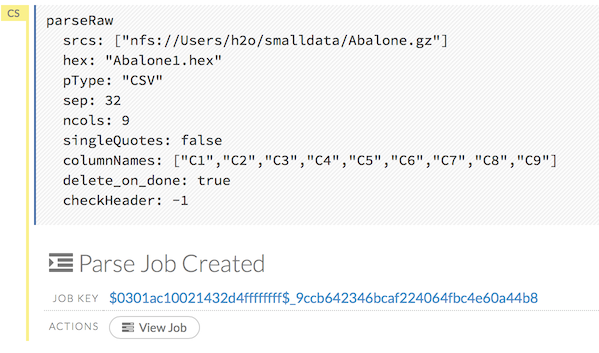
Since we’ve submitted a couple of jobs (data import & parse) to H2O now, let’s take a moment to learn more about jobs in H2O.
Viewing Jobs
Any command (such as importFiles) you enter in H2O is submitted as a job, which is associated with a key. The key identifies the job within H2O and is used as a reference.
Viewing All Jobs
To view all jobs, click the Admin menu, then click Jobs, or enter getJobs in a cell in CS mode.
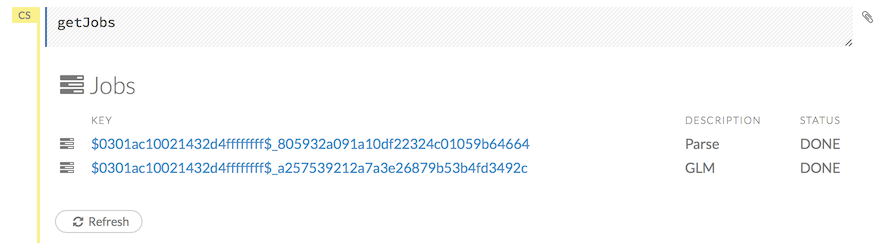
The following information displays:
- Type (for example,
FrameorModel) - Link to the object
- Description of the job type (for example,
ParseorGBM) - Start time
- End time
- Run time
To refresh this information, click the Refresh button. To view the details of the job, click the View button.
Viewing Specific Jobs
To view a specific job, click the link in the “Destination” column.
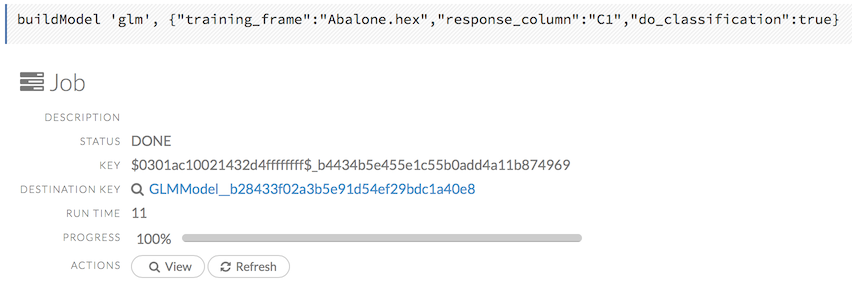
The following information displays:
- Type (for example,
Frame) - Link to object (key)
- Description (for example,
Parse) - Status
- Run time
- Progress
NOTE: For a better understanding of how jobs work, make sure to review the Viewing Frames section as well.
Ok, now that you understand how to find jobs in H2O, let’s submit a new one by building a model.
Building Models
To build a model:
Click the Assist Me! button and select buildModel
or
Click the Assist Me! button, select getFrames, then click the Build Model… button below the parsed .hex data set
or
Click the View button after parsing data, then click the Build Model button
or
Click the drop-down Model menu and select the model type from the list
The Build Model… button can be accessed from any page containing the .hex key for the parsed data (for example, getJobs > getFrame).
In the Build a Model cell, select an algorithm from the drop-down menu:
- K-means: Create a K-Means model.
- Generalized Linear Model: Create a Generalized Linear model.
- Distributed RF: Create a distributed Random Forest model.
- Naive Bayes: Create a Naive Bayes model.
- Principal Component Analysis: Create a Principal Components Analysis model for modeling without regularization or performing dimensionality reduction.
- Gradient Boosting Machine: Create a Gradient Boosted model
- Deep Learning: Create a Deep Learning model.
The available options vary depending on the selected model. If an option is only available for a specific model type, the model type is listed. If no model type is specified, the option is applicable to all model types.
Model_ID: (Optional) Enter a custom name for the model to use as a reference. By default, H2O automatically generates an ID containing the model type (for example,
gbm-6f6bdc8b-ccbc-474a-b590-4579eea44596).Training_frame: (Required) Select the dataset used to build the model.
NOTE: If you click the Build a model button from the
Parsecell, the training frame is entered automatically.Validation_frame: (Optional) Select the dataset used to evaluate the accuracy of the model.
Ignored_columns: (Optional) Click the plus sign next to a column name to add it to the list of columns excluded from the model. To add all columns, click the Add all button. To remove a column from the list of ignored columns, click the X next to the column name. To remove all columns from the list of ignored columns, click the Clear all button.
Drop_na20_cols: (Optional) Check this checkbox to drop columns that are missing (i.e., use 0 or NA) over 20% of their values
User_points: (K-Means, PCA) For K-Means, specify the number of initial cluster centers. For PCA, specify the initial Y matrix. Note: The PCA User_points parameter should only be used by advanced users for testing purposes.
Transform: (PCA) Select the transformation method for the training data: None, Standardize, Normalize, Demean, or Descale. The default is None.
Response_column: (Required for GLM, GBM, DL, DRF, NaiveBayes) Select the column to use as the independent variable.
Solver: (GLM) Select the solver to use (IRLSM, L_BFGS, or auto). IRLSM is fast on on problems with small number of predictors and for lambda-search with L1 penalty, while L_BFGS scales better for datasets with many columns. The default is IRLSM.
Ntrees: (GBM, DRF) Specify the number of trees. The default value is 50.
Max_depth: (GBM, DRF) Specify the maximum tree depth. For GBM, the default value is 5. For DRF, the default value is 20.
Min_rows: (GBM), (DRF) Specify the minimum number of observations for a leaf (“nodesize” in R). For Grid Search, use comma-separated values. The default value is 10.
Nbins: (GBM, DRF) Specify the number of bins for the histogram. The default value is 20.
Mtries: (DRF) Specify the columns to randomly select at each level. To use the square root of the columns, enter
-1. The default value is -1.Sample_rate: (DRF) Specify the sample rate. The range is 0 to 1.0 and the default value is 0.6666667.
Build_tree_one_node: (DRF) To run on a single node, check this checkbox. This is suitable for small datasets as there is no network overhead but fewer CPUs are used. The default setting is disabled.
Learn_rate: (GBM) Specify the learning rate. The range is 0.0 to 1.0 and the default is 0.1.
Distribution: (GBM) Select the distribution type from the drop-down list. The options are auto, bernoulli, multinomial, or gaussian and the default is auto.
Loss: (DL) Select the loss function. For DL, the options are Automatic, MeanSquare, CrossEntropy, Huber, or Absolute and the default value is Automatic. Absolute, MeanSquare, and Huber are applicable for regression or classification, while CrossEntropy is only applicable for classification. Huber can improve for regression problems with outliers.
Score_each_iteration: (K-Means, DRF, NaiveBayes, PCA, GBM) To score during each iteration of the model training, check this checkbox.
K: (K-Means), (PCA) For K-Means, specify the number of clusters. For PCA, specify the rank of matrix approximation. The default for K-Means and PCA is 1.
Gamma: (PCA) Specify the regularization weight for PCA. The default is 0.
Max_iterations: (K-Means, PCA,GLM) Specify the number of training iterations. For K-Means and PCA, the default is 1000. For GLM, the default is -1.
Beta_epsilon: (GLM) Specify the beta epsilon value. If the L1 normalization of the current beta change is below this threshold, consider using convergence.
Init: (K-Means, PCA) Select the initialization mode. For K-Means, the options are Furthest, PlusPlus, Random, or User. For PCA, the options are PlusPlus, User, or None.
Note: If PlusPlus is selected, the initial Y matrix is chosen by the final cluster centers from the K-Means PlusPlus algorithm.
Family: (GLM) Select the model type (Gaussian, Binomial, Poisson, or Gamma).
Activation: (DL) Select the activation function (Tanh, TanhWithDropout, Rectifier, RectifierWithDropout, Maxout, MaxoutWithDropout). The default option is Rectifier.
Hidden: (DL) Specify the hidden layer sizes (e.g., 100,100). For Grid Search, use comma-separated values: (10,10),(20,20,20). The default value is [200,200]. The specified value(s) must be positive.
Epochs: (DL) Specify the number of times to iterate (stream) the dataset. The value can be a fraction. The default value for DL is 10.0.
Variable_importances: (DL) Check this checkbox to compute variable importance. This option is not selected by default.
Laplace: (NaiveBayes) Specify the Laplace smoothing parameter. The default value is 0.
Min_sdev: (NaiveBayes) Specify the minimum standard deviation to use for observations without enough data. The default value is 0.001.
Eps_sdev: (NaiveBayes) Specify the threshold for standard deviation. If this threshold is not met, the min_sdev value is used. The default value is 0.
Min_prob: (NaiveBayes) Specify the minimum probability to use for observations without enough data. The default value is 0.001.
Eps_prob: (NaiveBayes) Specify the threshold for standard deviation. If this threshold is not met, the min_sdev value is used. The default value is 0.
Standardize: (K-Means, GLM) To standardize the numeric columns to have mean of zero and unit variance, check this checkbox. Standardization is highly recommended; if you do not use standardization, the results can include components that are dominated by variables that appear to have larger variances relative to other attributes as a matter of scale, rather than true contribution. This option is selected by default.
Beta_constraints: (GLM)To use beta constraints, select a dataset from the drop-down menu. The selected frame is used to constraint the coefficient vector to provide upper and lower bounds.
Advanced Options
Checkpoint: (DL) Enter a model key associated with a previously-trained Deep Learning model. Use this option to build a new model as a continuation of a previously-generated model (e.g., by a grid search).
Use_all_factor_levels: (GLM, DL) Check this checkbox to use all factor levels in the possible set of predictors; if you enable this option, sufficient regularization is required. By default, the first factor level is skipped. For Deep Learning models, this option is useful for determining variable importances and is automatically enabled if the autoencoder is selected.
Train_samples_per_iteration: (DL) Specify the number of global training samples per MapReduce iteration. To specify one epoch, enter 0. To specify all available data (e.g., replicated training data), enter -1. To use the automatic values, enter -2. The default is -2.
Adaptive_rate: (DL) Check this checkbox to enable the adaptive learning rate (ADADELTA). This option is selected by default. If this option is enabled, the following parameters are ignored:
rate,rate_decay,rate_annealing,momentum_start,momentum_ramp,momentum_stable, andnesterov_accelerated_gradient.Input_dropout_ratio: (DL) Specify the input layer dropout ratio to improve generalization. Suggested values are 0.1 or 0.2. The range is >= 0 to <1 and the default value is 0.
L1: (DL) Specify the L1 regularization to add stability and improve generalization; sets the value of many weights to 0. The default value is 0.
L2: (DL) Specify the L2 regularization to add stability and improve generalization; sets the value of many weights to smaller values. The default value is 0.
Score_interval: (DL) Specify the shortest time interval (in seconds) to wait between model scoring. The default value is 5.
Score_training_samples: (DL) Specify the number of training set samples for scoring. To use all training samples, enter 0. The default value is 10000.
Score_validation_samples: (DL) (Requires selection from the Validation_Frame drop-down list) Specify the number of validation set samples for scoring. To use all validation set samples, enter 0. The default value is 0. This option is applicable to classification only.
Score_duty_cycle: (DL) Specify the maximum duty cycle fraction for scoring. A lower value results in more training and a higher value results in more scoring. The default value is 0.1.
Autoencoder: (DL) Check this checkbox to enable the Deep Learning autoencoder. This option is not selected by default. Note: This option requires a loss function other than CrossEntropy. If this option is enabled, use_all_factor_levels must be enabled.
Balance_classes: (GLM, GBM, DRF, DL, NaiveBayes) Oversample the minority classes to balance the class distribution. This option is not selected by default. This option is only applicable for classification. Majority classes can be undersampled to satisfy the Max_after_balance_size parameter.
Max_confusion_matrix_size: (DRF, NaiveBayes, GBM) Specify the maximum size (in number of classes) for confusion matrices to be printed in the Logs.
Max_hit_ratio_k: (DRF, NaiveBayes) Specify the maximum number (top K) of predictions to use for hit ratio computation. Applicable to multi-class only. To disable, enter 0.
Link: (GLM) Select a link function (Identity, Family_Default, Logit, Log, or Inverse).
Alpha: (GLM) Specify the regularization distribution between L2 and L2. The default value is 0.5.
Lambda: (GLM) Specify the regularization strength. There is no default value.
Lambda_search: (GLM) Check this checkbox to enable lambda search, starting with lambda max. The given lambda is then interpreted as lambda min.
Rate: (DL) Specify the learning rate. Higher rates result in less stable models and lower rates result in slower convergence. The default value is 0.005. Not applicable if adaptive_rate is enabled.
Rate_annealing: (DL) Specify the learning rate annealing. The formula is rate/(1+rate_annealing value * samples). The default value is 10.000001. Not applicable if adaptive_rate is enabled.
Momentum_start: (DL) Specify the initial momentum at the beginning of training. A suggested value is 0.5. The default value is 0. Not applicable if adaptive_rate is enabled.
Momentum_ramp: (DL) Specify the number of training samples for increasing the momentum. The default value is 1000000. Not applicable if adaptive_rate is enabled.
Momentum_stable: DL Specify the final momentum value reached after the momentum_ramp training samples. Not applicable if adaptive_rate is enabled.
Nesterov_accelerated_gradient: (DL) Check this checkbox to use the Nesterov accelerated gradient. This option is recommended and selected by default. Not applicable is adaptive_rate is enabled.
Hidden_dropout_ratios: (DL) Specify the hidden layer dropout ratios to improve generalization. Specify one value per hidden layer, each value between 0 and 1 (exclusive). There is no default value. This option is applicable only if TanhwithDropout, RectifierwithDropout, or MaxoutWithDropout is selected from the Activation drop-down list.
Expert Options
Keep_cross_validation_splits: (DL) Check this checkbox to keep the cross-validation frames. This option is not selected by default.
Override_with_best_model: (DL) Check this checkbox to override the final model with the best model found during training. This option is selected by default.
Target_ratio_comm_to_comp: (DL) Specify the target ratio of communication overhead to computation. This option is only enabled for multi-node operation and if train_samples_per_iteration equals -2 (auto-tuning). The default value is 0.02.
Rho: (DL) Specify the adaptive learning rate time decay factor. The default value is 0.99. This option is only applicable if adaptive_rate is enabled.
Epsilon: (DL) Specify the adaptive learning rate time smoothing factor to avoid dividing by zero. The default value is 1.0E-8. This option is only applicable if adaptive_rate is enabled.
Max_W2: (DL) Specify the constraint for the squared sum of the incoming weights per unit (e.g., for Rectifier). The default value is infinity.
Initial_weight_distribution: (DL) Select the initial weight distribution (Uniform Adaptive, Uniform, or Normal). The default is Uniform Adaptive. If Uniform Adaptive is used, the initial_weight_scale parameter is not applicable.
Initial_weight_scale: (DL) Specify the initial weight scale of the distribution function for Uniform or Normal distributions. For Uniform, the values are drawn uniformly from initial weight scale. For Normal, the values are drawn from a Normal distribution with the standard deviation of the initial weight scale. The default value is 1.0. If Uniform Adaptive is selected as the initial_weight_distribution, the initial_weight_scale parameter is not applicable.
Classification_stop: (DL) (Applicable to discrete/categorical datasets only) Specify the stopping criterion for classification error fractions on training data. To disable this option, enter -1. The default value is 0.0.
Max_hit_ratio_k: (DL,)GLM (Classification only) Specify the maximum number (top K) of predictions to use for hit ratio computation (for multi-class only). To disable this option, enter 0. The default value is 10.
Regression_stop: (DL) (Applicable to real value/continuous datasets only) Specify the stopping criterion for regression error (MSE) on the training data. To disable this option, enter -1. The default value is 0.000001.
Diagnostics: (DL) Check this checkbox to compute the variable importances for input features (using the Gedeon method). For large networks, selecting this option can reduce speed. This option is selected by default.
Fast_mode: (DL) Check this checkbox to enable fast mode, a minor approximation in back-propagation. This option is selected by default.
Ignore_const_cols: (DL) Check this checkbox to ignore constant training columns, since no information can be gained from them. This option is selected by default.
Force_load_balance: (DL) Check this checkbox to force extra load balancing to increase training speed for small datasets and use all cores. This option is selected by default.
Single_node_mode: (DL) Check this checkbox to force H2O to run on a single node for fine-tuning of model parameters. This option is not selected by default.
Replicate_training_data: (DL) Check this checkbox to replicate the entire training dataset on every node for faster training on small datasets. This option is not selected by default. This option is only applicable for clouds with more than one node.
Shuffle_training_data: (DL) Check this checkbox to shuffle the training data. This option is recommended if the training data is replicated and the value of train_samples_per_iteration is close to the number of nodes times the number of rows. This option is not selected by default.
Missing_values_handling: (DL) Select how to handle missing values (Skip or MeanImputation). The default value is MeanImputation.
Quiet_mode: (DL) Check this checkbox to display less output in the standard output. This option is not selected by default.
Sparse: (DL) Check this checkbox to use sparse iterators for the input layer. This option is not selected by default as it rarely improves performance.
Col_major: (DL) Check this checkbox to use a column major weight matrix for the input layer. This option can speed up forward propagation but may reduce the speed of backpropagation. This option is not selected by default.
Average_activation: (DL) Specify the average activation for the sparse autoencoder. The default value is 0. If Rectifier is selected as the Activation type, this value must be positive. For Tanh, the value must be in (-1,1).
Sparsity_beta: (DL) Specify the sparsity regularization. The default value is 0.
Max_categorical_features: (DL) Specify the maximum number of categorical features enforced via hashing. The default is unlimited.
Reproducible: (DL) To force reproducibility on small data, check this checkbox. If this option is enabled, the model takes more time to generate, since it uses only one thread.
Export_weights_and_biases: (DL) To export the neural network weights and biases as H2O frames, check this checkbox.
Class_sampling_factors: (GLM, DRF, NaiveBayes), GBM, DL) Specify the per-class (in lexicographical order) over/under-sampling ratios. By default, these ratios are automatically computed during training to obtain the class balance. There is no default value. This option is only applicable for classification problems and when Balance_Classes is enabled.
Seed: (K-Means, GBM, DL, DRF) Specify the random number generator (RNG) seed for algorithm components dependent on randomization. The seed is consistent for each H2O instance so that you can create models with the same starting conditions in alternative configurations.
Prior: (GLM) Specify prior probability for y ==1. Use this parameter for logistic regression if the data has been sampled and the mean of response does not reflect reality. The default value is -1.
Max_active_predictors: (GLM) Specify the maximum number of active predictors during computation. This value is used as a stopping criterium to prevent expensive model building with many predictors.
Viewing Models
Click the Assist Me! button, then click the getModels link, or enter getModels in the cell in CS mode and press Ctrl+Enter. A list of available models displays.

To view all current models, you can also click the Model menu and click List All Models.
To inspect a model, check its checkbox then click the Inspect button, or click the Inspect button to the right of the model name.
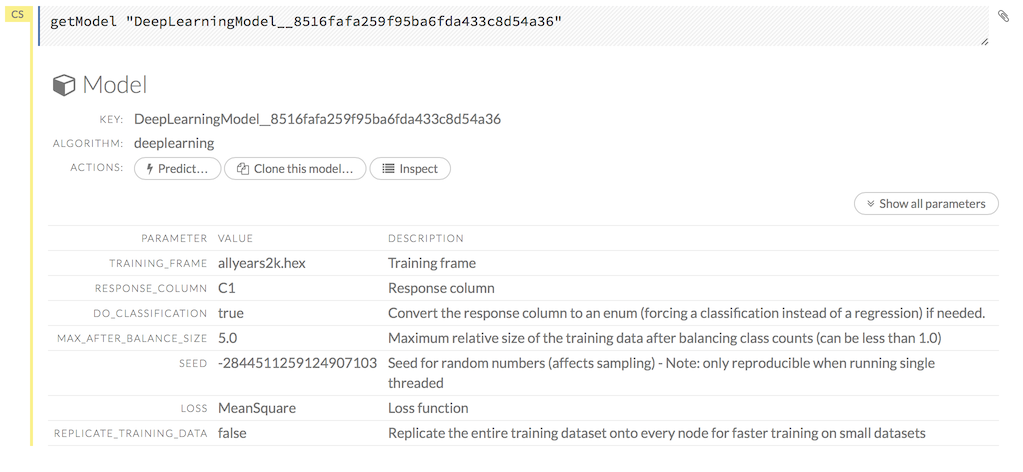
A summary of the model’s parameters displays. To display more details, click the Show All Parameters button.
NOTE: The Clone this model… button will be supported in a future version.
To compare models, check the checkboxes for the models to use in the comparison and click the Compare selected models button. To select all models, check the checkbox at the top of the checkbox column (next to the KEY heading).
To delete a model, click the Delete button.
To generate a POJO to be able to use the model outside of H2O, click the Preview POJO button.
To learn how to make predictions, continue to the next section.
Making Predictions
After creating your model, click the key link for the model, then click the Predict button. Select the model to use in the prediction from the drop-down Model: menu and the data frame to use in the prediction from the drop-down Frame menu, then click the Predict button.
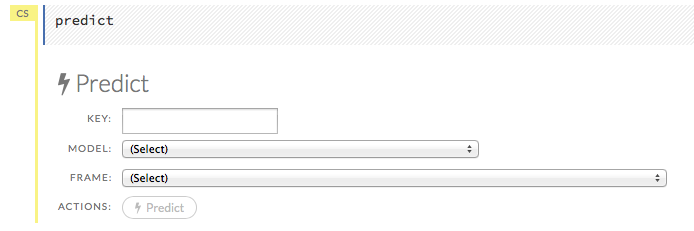
Viewing Predictions
Click the Assist Me! button, then click the getPredictions link, or enter getPredictions in the cell in CS mode and press Ctrl+Enter. A list of the stored predictions displays.
To view a prediction, click the View button to the right of the model name.
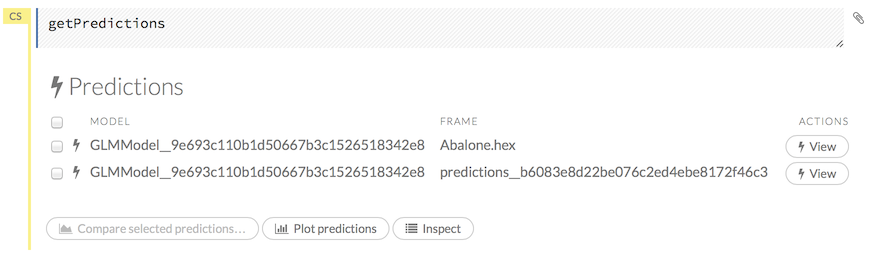
You can also view predictions by clicking the drop-down Score menu and selecting List All Predictions.
Viewing Frames
To view a specific frame, click the “Key” link for the specified frame, or enter getFrame "FrameName" in a cell in CS mode (where FrameName is the name of a frame, such as allyears2k.hex.
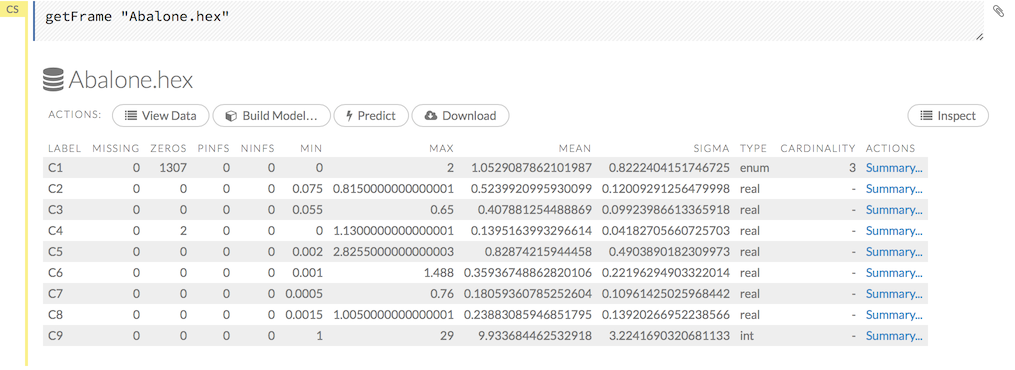
From the getFrame cell, you can:
- view a truncated list of the rows in the data frame by clicking the View Data button
- create a model by clicking the Build Model button
- make a prediction based on the data by clicking the Predict button
- download the data as a .csv file by clicking the Download button
- view the columns, data, and factors in more detail or plot a graph by clicking the Inspect button
- view the characteristics or domain of a specific column by clicking the Summary link
When you view a frame, you can “drill-down” to the necessary level of detail (such as a specific column or row) using the View Data and Inspect buttons. The following screenshot displays the results of clicking the Inspect button.
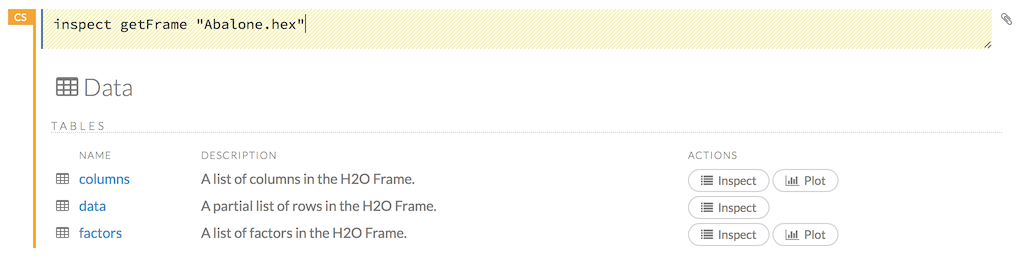
This screenshot displays the results of clicking the Summary link for the first column.
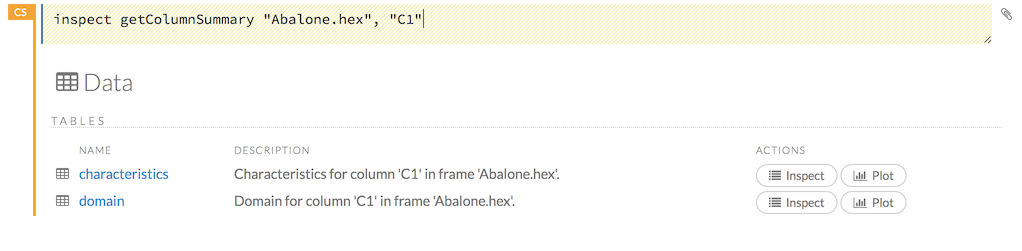
To view all frames, click the Assist Me! button, then click the getFrames link, or enter getFrames in the cell in CS mode and press Ctrl+Enter. You can also view all current frames by clicking the drop-down Data menu and selecting List All Frames.
A list of the current frames in H2O displays that includes the following information for each frame:
- Column headings
- Number of rows and columns
- Size
For parsed data, the following information displays:
- Link to the .hex file
The Build Model, Predict, and Inspect buttons
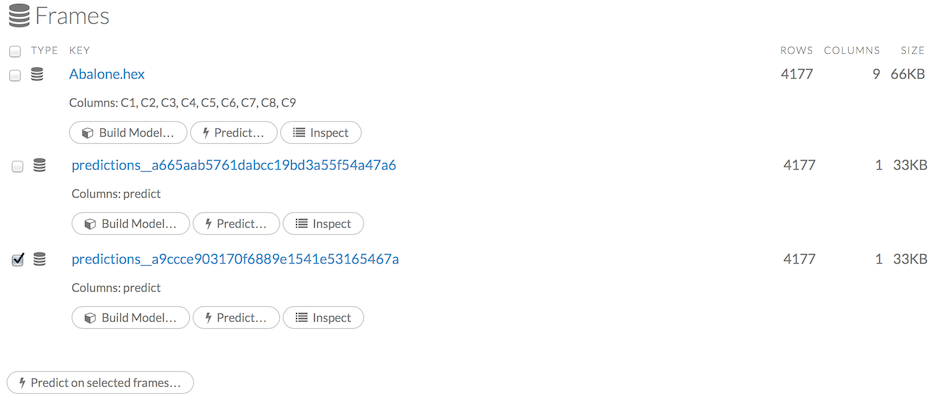
To make a prediction, check the checkboxes for the frames you want to use to make the prediction, then click the Predict on Selected Frames button.
Splitting Frames
In H2O Flow, you can split datasets within Flow for use in training and testing.
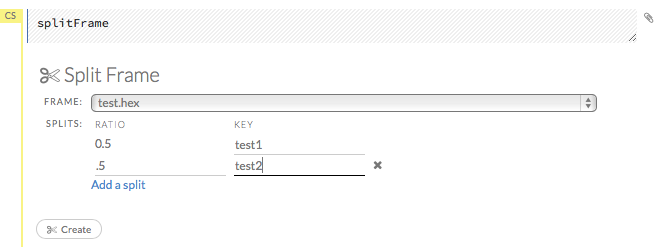
- To split a frame, click the Assist Me button, then click splitFrame. Note: You can also click the drop-down Data menu and select Split Frame….
- From the drop-down Frame: list, select the frame to split.
In the second Ratio entry field, specify the fractional value to determine the split. The first Ratio field is automatically calculated based on the values entered in the second Ratio field.
Note: Only fractional values between 0 and 1 are supported (for example, enter
.5to split the frame in half). The total sum of the ratio values must equal one. H2O automatically adjusts the ratio values to equal one; if unsupported values are entered, an error displays.- In the Key entry field, specify a name for the new frame.
- (Optional) To add another split, click the Add a split link. To remove a split, click the
Xto the right of the Key entry field. - Click the Create button.
Creating Frames
To create a frame with a large amount of random data (for example, to use for testing), click the drop-down Admin menu, then select Create Synthetic Frame. Customize the frame as needed, then click the Create button to create the frame.
Plotting Frames
To create a plot from a frame, click the Inspect button, then click the Plot button.
Select the type of plot (point, line, area, or interval) from the drop-down Type menu, then select the x-axis and y-axis from the following options:
- label
- missing
- zeros
- pinfs
- ninfs
- min
- max
- mean
- sigma
- type
- cardinality
Select one of the above options from the drop-down Color menu to display the specified data in color, then click the Plot button to plot the data.
Using Clips
Clips enable you to save cells containing your workflow for later reuse. To save a cell as a clip, click the paperclip icon to the right of the cell (highlighted in the red box in the following screenshot).
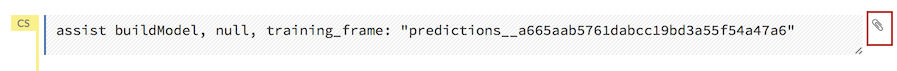
To use a clip in a workflow, click the “Clips” tab in the sidebar on the right.
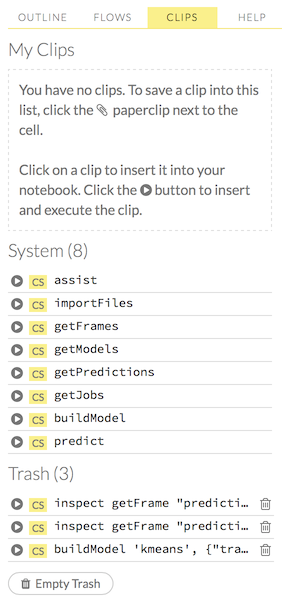
All saved clips, including the default system clips (such as assist, importFiles, and predict), are listed. Clips you have created are listed under the “My Clips” heading. To select a clip to insert, click the circular button to the left of the clip name. To delete a clip, click the trashcan icon to right of the clip name.
NOTE: The default clips listed under “System” cannot be deleted.
Deleted clips are stored in the trash. To permanently delete all clips in the trash, click the Empty Trash button.
NOTE: Saved data, including flows and clips, are persistent as long as the same IP address is used for the cluster. If a new IP is used, previously saved flows and clips are not available.
Viewing Outlines
The “Outline” tab in the sidebar displays a brief summary of the cells currently used in your flow; essentially, a command history.
- To jump to a specific cell, click the cell description.
To delete a cell, select it and press the X key on your keyboard.
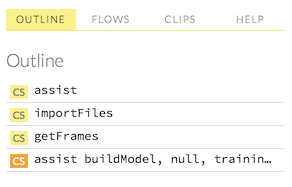
Saving Flows
- Finding Saved Flows on your Disk
- Saving Flows on a Hadoop cluster
- Duplicating Flows
- Downloading Flows
- Loading Flows
You can save your flow for later reuse. To save your flow as a notebook, click the “Save” button (the first button in the row of buttons below the flow name), or click the drop-down “Flow” menu and select “Save.” To enter a custom name for the flow, click the default flow name (“Untitled Flow”) and type the desired flow name. A pencil icon indicates where to enter the desired name.

To confirm the name, click the checkmark to the right of the name field.

To reuse a saved flow, click the “Flows” tab in the sidebar, then click the flow name. To delete a saved flow, click the trashcan icon to the right of the flow name.
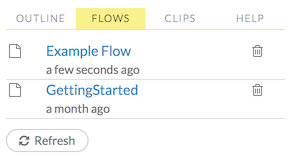
Finding Saved Flows on your Disk
By default, flows are saved to the h2oflows directory underneath your home directory. The directory where flows are saved is printed to stdout:
03-20 14:54:20.945 172.16.2.39:54323 95667 main INFO: Flow dir: '/Users/<UserName>/h2oflows'
To back up saved flows, copy this directory to your preferred backup location.
To specify a different location for saved flows, use the command-line argument -flow_dir when launching H2O:
java -jar h2o.jar -flow_dir /<New>/<Location>/<For>/<Saved>/<Flows>
where /<New>/<Location>/<For>/<Saved>/<Flows> represents the specified location. If the directory does not exist, it will be created the first time you save a flow.
Saving Flows on a Hadoop cluster
Note: If you are running H2O Flow on a Hadoop cluster, H2O will try to find the HDFS home directory to use as the default directory for flows. If the HDFS home directory is not found, flows cannot be saved unless a directory is specified while launching using -flow_dir:
hadoop jar h2odriver.jar -nodes 1 -mapperXmx 1g -output hdfsOutputDirName -flow_dir hdfs:///<Saved>/<Flows>/<Location>
The location specified in flow_dir may be either an hdfs or regular filesystem directory. If the directory does not exist, it will be created the first time you save a flow.
Duplicating Flows
To create a copy of the current flow, select the Flow menu, then click Make a Copy. The name of the current flow changes to “Copy of
Downloading Flows
After saving a flow as a notebook, click the Flow menu, then select Download…. A new window opens and the saved flow is downloaded to the default downloads folder on your computer. The file is exported as <filename> .flow, where <filename> is the name specified when the flow was saved.
Caution: You must have an active internet connection to export flows.
Loading Flows
To load a saved flow, click the Flows tab in the sidebar at the right. In the pop-up confirmation window that appears, select Load Notebook, or click Cancel to return to the current flow.
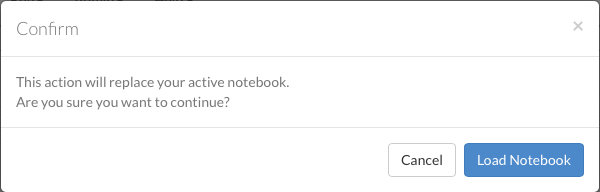
After clicking Load Notebook, the saved flow is loaded.
To load an exported flow, click the Flow menu and select Open…. In the pop-up window that appears, click the Choose File button and select the exported flow, then click the Open button.
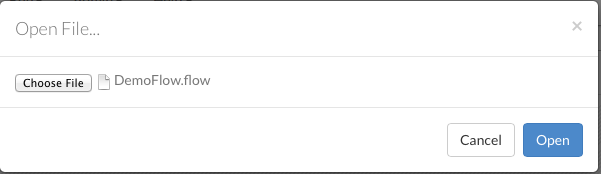
Notes:
- Only exported flows using the default .flow filetype are supported. Other filetypes will not open.
- If the current notebook has the same name as the selected file, a pop-up confirmation appears to confirm that the current notebook should be overwritten.
Troubleshooting
- Viewing Cluster Status
- Viewing CPU Status (Water Meter)
- Viewing Logs
- Downloading Logs
- Viewing Stack Trace Information
- Viewing Network Test Results
- Accessing the Profiler
- Viewing the Timeline
- Shutting Down H2O
To troubleshoot issues in Flow, use the Admin menu. The Admin menu allows you to check the status of the cluster, view a timeline of events, and view or download logs for issue analysis.
NOTE: To view the current version, click the Help menu, then click About.
Viewing Cluster Status
Click the Admin menu, then select Cluster Status. A summary of the status of the cluster (also known as a cloud) displays, which includes the same information:
- Cluster health
- Whether all nodes can communicate (consensus)
- Whether new nodes can join (locked/unlocked) Note: After you submit a job to H2O, the cluster does not accept new nodes.
- H2O version
- Number of used and available nodes
When the cluster was created
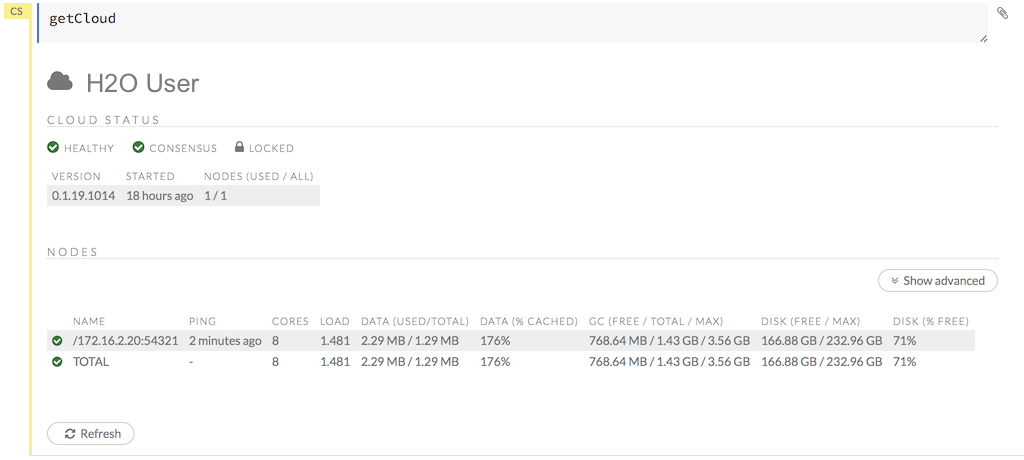
The following information displays for each node:
- IP address (name)
- Time of last ping
- Number of cores
- Load
- Amount of data (used/total)
- Percentage of cached data
- GC (free/total/max)
- Amount of disk space in GB (free/max)
- Percentage of free disk space
To view more information, click the Show Advanced button.
Viewing CPU Status (Water Meter)
To view the current CPU usage, click the Admin menu, then click Water Meter (CPU Meter). A new window opens, displaying the current CPU use statistics.
Viewing Logs
To view the logs for troubleshooting, click the Admin menu, then click Inspect Log.
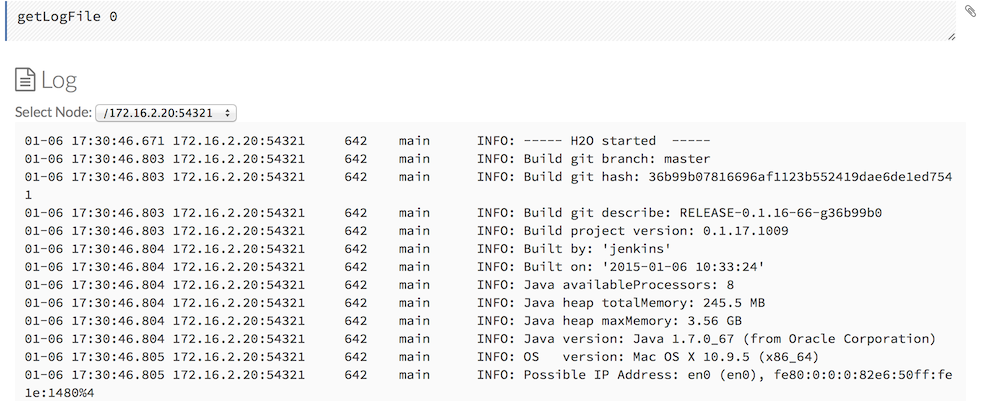
To view the logs for a specific node, select it from the drop-down Select Node menu.
Downloading Logs
To download the logs for further analysis, click the Admin menu, then click Download Log. A new window opens and the logs download to your default download folder. You can close the new window after downloading the logs. Send the logs to support@h2o.ai for issue resolution.
Viewing Stack Trace Information
To view the stack trace information, click the Admin menu, then click Stack Trace.
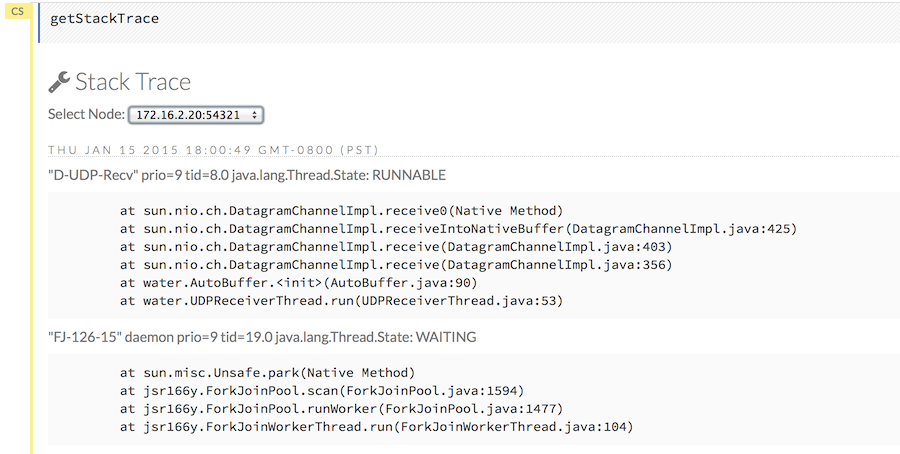
To view the stack trace information for a specific node, select it from the drop-down Select Node menu.
Viewing Network Test Results
To view network test results, click the Admin menu, then click Network Test.
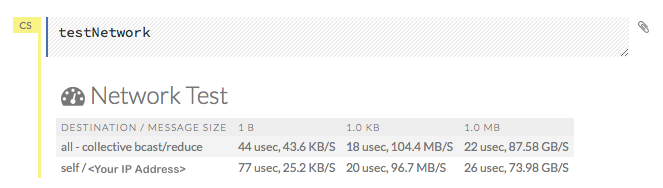
Accessing the Profiler
The Profiler looks across the cluster to see where the same stack trace occurs, and can be helpful for identifying what the currently used CPU is doing. To view the profiler, click the Admin menu, then click Profiler.
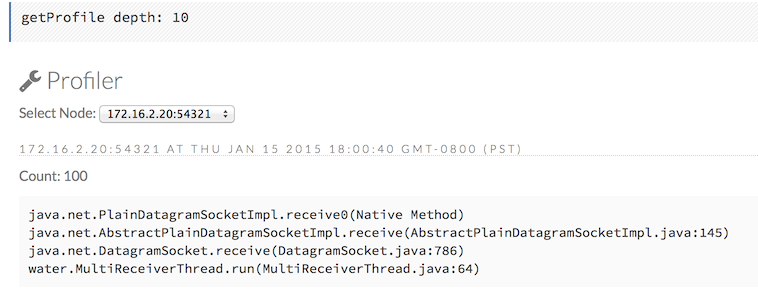
To view the profiler information for a specific node, select it from the drop-down Select Node menu.
Viewing the Timeline
To view a timeline of events in Flow, click the Admin menu, then click Timeline. The following information displays for each event:
- Time of occurrence (HH:MM:SS:MS)
- Number of nanoseconds for duration
- Originator of event (“who”)
- I/O type
- Event type
Number of bytes sent & received
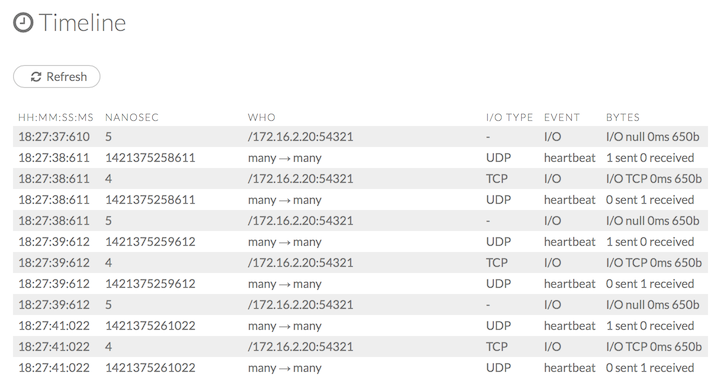
To obtain the most recent information, click the Refresh button.
Shutting Down H2O
To shut down H2O, click the Admin menu, then click Shut Down. A Shut down complete message displays in the upper right when the cluster has been shut down.
How to Launch H2O-Dev from the Command Line
You can use Terminal (OS X) or the Command Prompt (Windows) to launch H2O-Dev. When you launch from the command line, you can include additional instructions to H2O-Dev, such as how many nodes to launch, how much memory to allocate for each node, assign names to the nodes in the cloud, and more.
There are two different argument types:
- JVM arguments
- H2O arguments
The arguments use the following format: java <JVM Options> -jar h2o.jar <H2O Options>.
JVM Options
-version: Display Java version info.-Xmx<Heap Size>: To set the total heap size for an H2O node, configure the memory allocation option-Xmx. By default, this option is set to 1 Gb (-Xmx1g). When launching nodes, we recommend allocating a total of four times the memory of your data.
Note: Do not try to launch H2O with more memory than you have available.
H2O Options
hor-help: Display this information in the command line output.-name <H2O-DevCloudName>: Assign a name to the H2O instance in the cloud (where<H2O-DevCloudName>is the name of the cloud. Nodes with the same cloud name will form an H2O cloud (also known as an H2O cluster).-flatfile <FileName>: Specify a flatfile of IP address for faster cloud formation (where<FileName>is the name of the flatfile.-ip <IPnodeAddress>: Specify an IP address other than the defaultlocalhostfor the node to use (where<IPnodeAddress>is the IP address).-port <#>: Specify a port number other than the default54321for the node to use (where<#>is the port number).-network <IPv4NetworkSpecification1>[,<IPv4NetworkSpecification2> ...]: Specify a range (where applicable) of IP addresses (where<IPv4NetworkSpecification1>represents the first interface,<IPv4NetworkSpecification2>represents the second, and so on). The IP address discovery code binds to the first interface that matches one of the networks in the comma-separated list. For example,10.1.2.0/24supports 256 possibilities.-ice_root <fileSystemPath>: Specify a directory for H2O to spill temporary data to disk (where<fileSystemPath>is the file path).-flow_dir <server-side or HDFS directory>: Specify a directory for saved flows. The default is/Users/h2o-<H2OUserName>/h2oflows(where<H2OUserName>is your user name).nthreads <#ofThreads>: Specify the maximum number of threads in the low-priority batch work queue (where<#ofThreads>is the number of threads). The default is 99.-client: Launch H2O node in client mode. This is used mostly for running Sparkling Water.
Cloud Formation Behavior
New H2O nodes join to form a cloud during launch. After a job has started on the cloud, it prevents new members from joining.
To start an H2O node with 4GB of memory and a default cloud name:
java -Xmx4g -jar h2o.jarTo start an H2O node with 6GB of memory and a specific cloud name:
java -Xmx6g -jar h2o.jar -name MyCloudTo start an H2O cloud with three 2GB nodes using the default cloud names:
java -Xmx2g -jar h2o.jar &java -Xmx2g -jar h2o.jar &java -Xmx2g -jar h2o.jar &
Wait for the INFO: Registered: # schemas in: #mS output before entering the above command again to add another node (the number for # will vary).
Flatfile Configuration
If you are configuring many nodes, it is faster and easier to use the -flatfile option, rather than -ip and -port.
To configure H2O-Dev on a multi-node cluster:
- Locate a set of hosts.
- Download the appropriate version of H2O-Dev for your environment.
- Verify that the same h2o.jar file is available on all hosts.
Create a flatfile (a plain text file with the IP and port numbers of the hosts). Use one entry per line. For example:
192.168.1.163:54321 192.168.1.164:54321- Copy the flatfile.txt to each node in the cluster.
Use the
-Xmxoption to specify the amount of memory for each node. The cluster’s memory capacity is the sum of all H2O nodes in the cluster.For example, if you create a cluster with four 20g nodes (by specifying
-Xmx20gfour times), H2O will have a total of 80 gigs of memory available.For best performance, we recommend sizing your cluster to be about four times the size of your data. To avoid swapping, the
-Xmxallocation must not exceed the physical memory on any node. Allocating the same amount of memory for all nodes is strongly recommended, as H2O-Dev works best with symmetric nodes.Note the optional
-ipand-portoptions specify the IP address and ports to use. The-ipoption is especially helpful for hosts with multiple network interfaces.java -Xmx20g -jar h2o.jar -flatfile flatfile.txt -port 54321The output will resemble the following:
04-20 16:14:00.253 192.168.1.70:54321 2754 main INFO: 1. Open a terminal and run 'ssh -L 55555:localhost:54321 H2O-DevUser@###.###.#.##' 04-20 16:14:00.253 192.168.1.70:54321 2754 main INFO: 2. Point your browser to http://localhost:55555 04-20 16:14:00.437 192.168.1.70:54321 2754 main INFO: Log dir: '/tmp/h2o-H2O-DevUser/h2ologs' 04-20 16:14:00.437 192.168.1.70:54321 2754 main INFO: Cur dir: '/Users/H2O-DevUser/h2o-dev' 04-20 16:14:00.459 192.168.1.70:54321 2754 main INFO: HDFS subsystem successfully initialized 04-20 16:14:00.460 192.168.1.70:54321 2754 main INFO: S3 subsystem successfully initialized 04-20 16:14:00.460 192.168.1.70:54321 2754 main INFO: Flow dir: '/Users/H2O-DevUser/h2oflows' 04-20 16:14:00.475 192.168.1.70:54321 2754 main INFO: Cloud of size 1 formed [/192.168.1.70:54321]As you add more nodes to your cluster, the output is updated:
INFO WATER: Cloud of size 2 formed [/...]...Access the H2O-Dev web UI (Flow) with your browser. Point your browser to the HTTP address specified in the output
Listening for HTTP and REST traffic on ....To check if the cloud is available, point to the url
http://<ip>:<port>/Cloud.json(an example of the JSON response is provided below). Wait forcloud_sizeto be the expected value and theconsensusfield to be true:{ ... "cloud_size": 2, "consensus": true, ... }
H2O-Dev on EC2
Tested on Redhat AMI, Amazon Linux AMI, and Ubuntu AMI
Launch H2O-Dev
- Selecting the Operating System and Virtualization Type
- Configuring the Instance
- Downloading Java and H2O
+Note: Before launching H2O on an EC2 cluster, verify that ports 54321 and 54322 are both accessible by TCP and UDP.
Selecting the Operating System and Virtualization Type
Select your operating system and the virtualization type of the prebuilt AMI on Amazon. If you are using Windows, you will need to use a hardware-assisted virtual machine (HVM). If you are using Linux, you can choose between para-virtualization (PV) and HVM. These selections determine the type of instances you can launch.
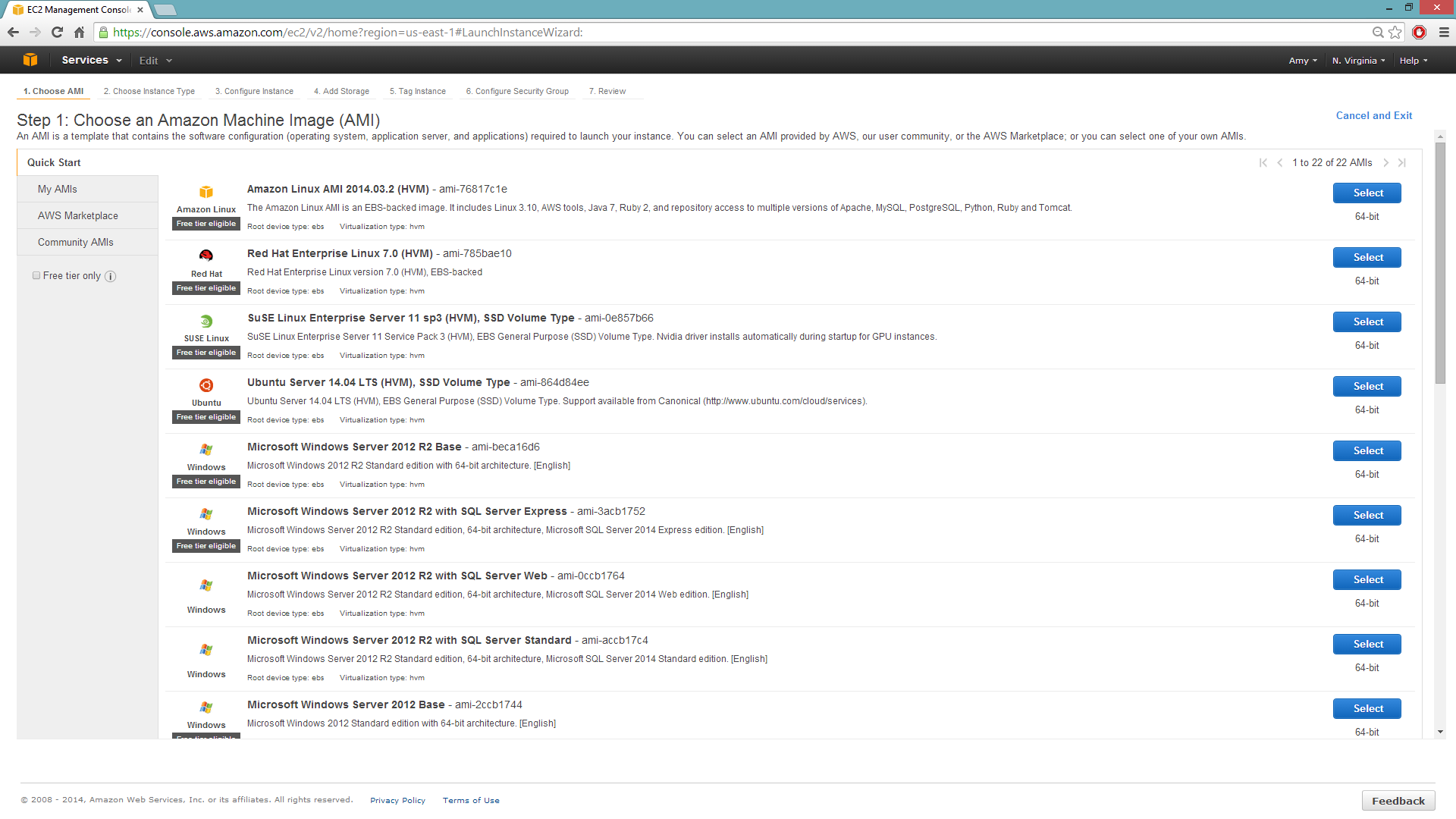
For more information about virtualization types, refer to Amazon.
Configuring the Instance
Select the IAM role and policy to use to launch the instance. H2O detects the temporary access keys associated with the instance, so you don’t need to copy your AWS credentials to the instances.
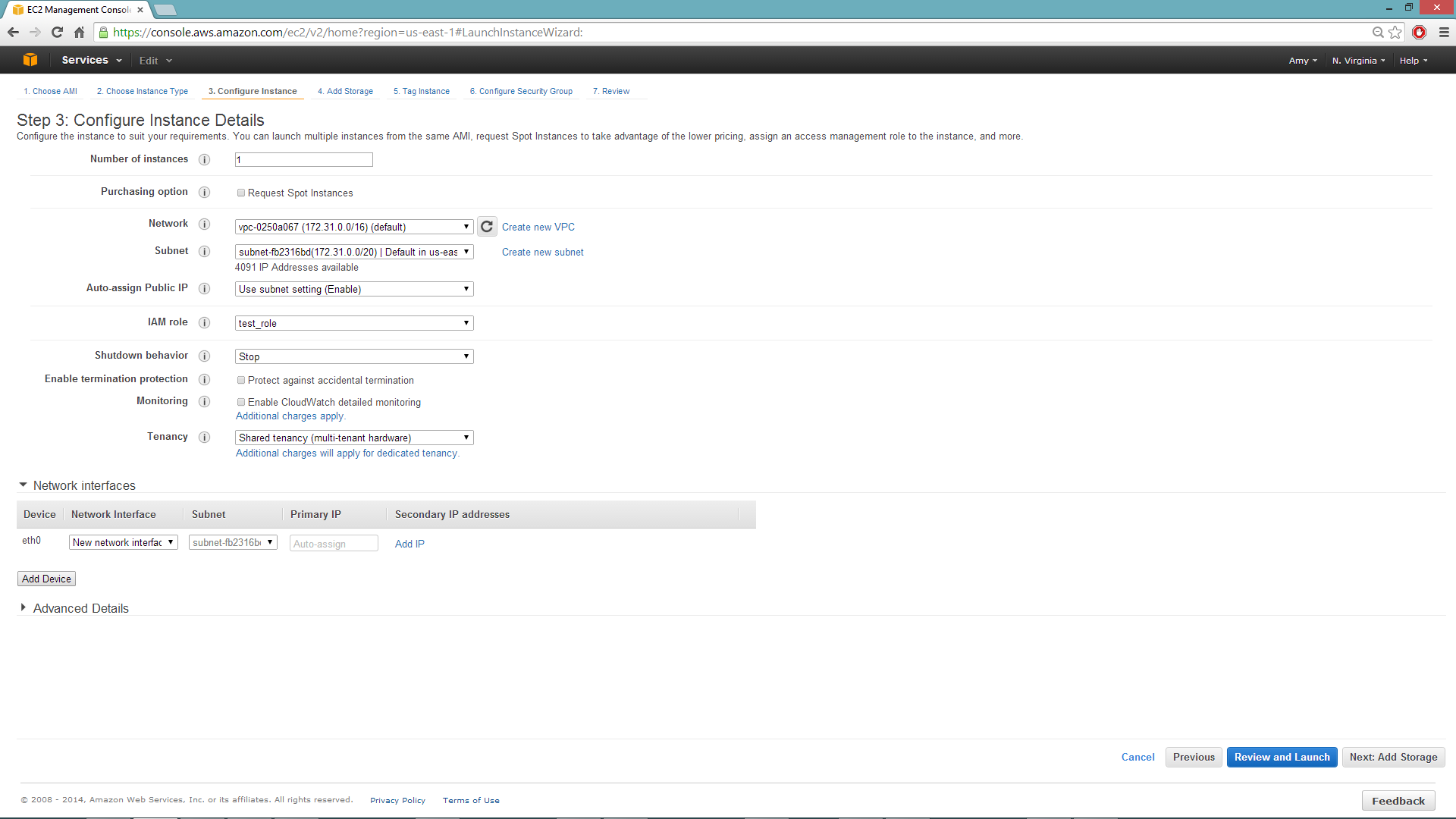
When launching the instance, select an accessible key pair.
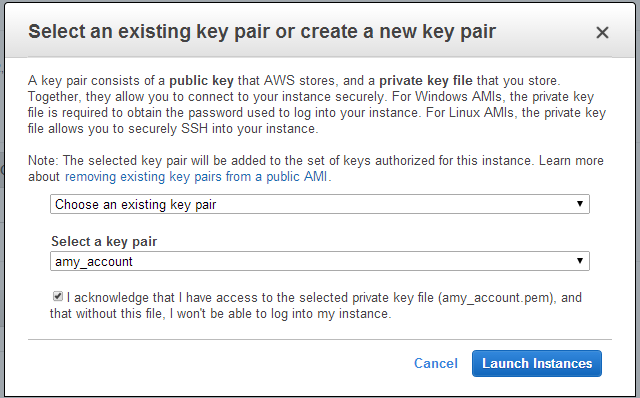
(Windows Users) Tunneling into the Instance
For Windows users that do not have the ability to use ssh from the terminal, either download Cygwin or a Git Bash that has the capability to run ssh:
ssh -i amy_account.pem ec2-user@54.165.25.98
Otherwise, download PuTTY and follow these instructions:
- Launch the PuTTY Key Generator.
- Load your downloaded AWS pem key file. Note: To see the file, change the browser file type to “All”.
Save the private key as a .ppk file.
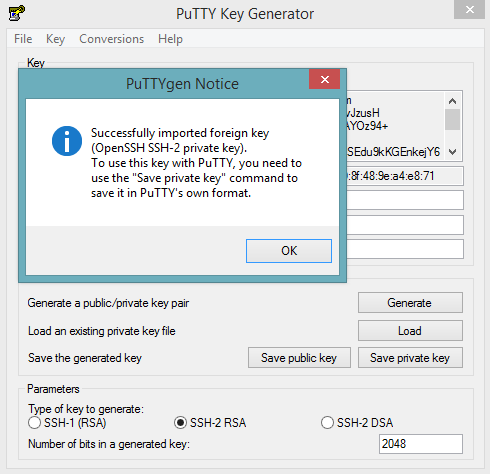
Launch the PuTTY client.
In the Session section, enter the host name or IP address. For Ubuntu users, the default host name is
ubuntu@<ip-address>. For Linux users, the default host name isec2-user@<ip-address>.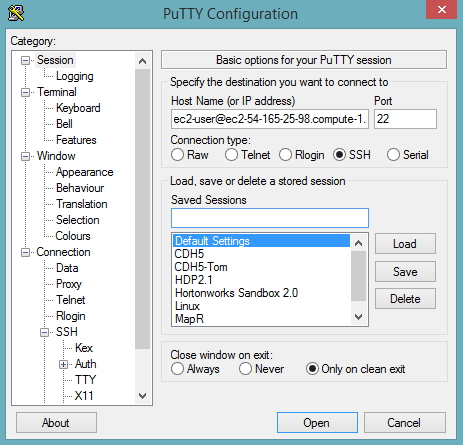
Select SSH, then Auth in the sidebar, and click the Browse button to select the private key file for authentication.
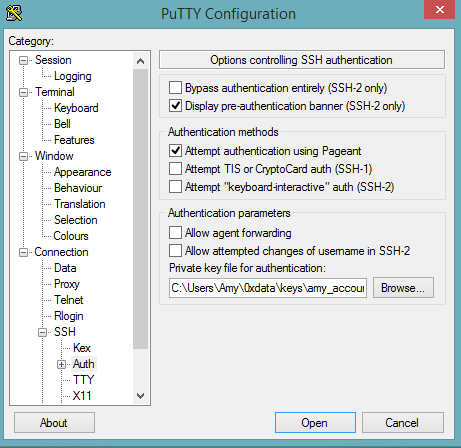
Start a new session and click the Yes button to confirm caching of the server’s rsa2 key fingerprint and continue connecting.
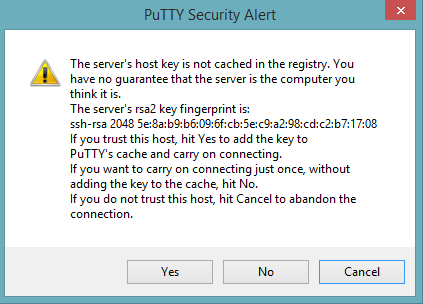
Downloading Java and H2O
- Download Java (JDK 1.7 or later) if it is not already available on the instance.
To download H2O, run the
wgetcommand with the link to the zip file available on our website by copying the link associated with the Download button for the selected H2O-Dev build.wget http://h2o-release.s3.amazonaws.com/h2o-dev/rel-serre/1/index.html unzip h2o-dev-0.2.1.1.zip cd h2o-dev-0.2.1.1 java -Xmx4g -jar h2o.jar- From your browser, navigate to
<Private_IP_Address>:54321or<Public_DNS>:54321to use H2O’s web interface.
Launch H2O-Dev from the Command Line
Important Notes
Java is a pre-requisite for H2O; if you do not already have Java installed, make sure to install it before installing H2O. Java is available free on the web, and can be installed quickly. Although Java is required to run H2O, no programming is necessary. For users that only want to run H2O without compiling their own code, Java Runtime Environment (version 1.6 or later) is sufficient, but for users planning on compiling their own builds, we strongly recommend using Java Development Kit 1.7 or later.
After installation, launch H2O using the argument -Xmx. Xmx is the
amount of memory given to H2O. If your data set is large,
allocate more memory to H2O by using -Xmx4g instead of the default -Xmx1g, which will allocate 4g instead of the default 1g to your instance. For best performance, the amount of memory allocated to H2O should be four times the size of your data, but never more than the total amount of memory on your computer.
Step-by-Step Walk-Through
Download the .zip file containing the latest release of H2O-Dev from the H2O downloads page.
From your terminal, change your working directory to the same directory as the location of the .zip file.
From your terminal, unzip the .zip file. For example,
unzip h2o-dev-0.2.1.1.zip.At the prompt, enter the following commands:
cd h2o-dev-0.2.1.1 #change working directory to the downloaded file java -Xmx4g -jar h2o.jar #run the basic java command to start h2oAfter a few moments, output similar to the following appears in your terminal window:
03-23 14:57:52.930 172.16.2.39:54321 1932 main INFO: ----- H2O started ----- 03-23 14:57:52.997 172.16.2.39:54321 1932 main INFO: Build git branch: rel-serre 03-23 14:57:52.998 172.16.2.39:54321 1932 main INFO: Build git hash: 9eaa5f0c4ca39144b1fd180aedb535b5ba08b2ce 03-23 14:57:52.998 172.16.2.39:54321 1932 main INFO: Build git describe: jenkins-rel-serre-1 03-23 14:57:52.998 172.16.2.39:54321 1932 main INFO: Build project version: 0.2.1.1 03-23 14:57:52.998 172.16.2.39:54321 1932 main INFO: Built by: 'jenkins' 03-23 14:57:52.998 172.16.2.39:54321 1932 main INFO: Built on: '2015-03-18 12:55:28' 03-23 14:57:52.998 172.16.2.39:54321 1932 main INFO: Java availableProcessors: 8 03-23 14:57:52.999 172.16.2.39:54321 1932 main INFO: Java heap totalMemory: 245.5 MB 03-23 14:57:52.999 172.16.2.39:54321 1932 main INFO: Java heap maxMemory: 3.56 GB 03-23 14:57:52.999 172.16.2.39:54321 1932 main INFO: Java version: Java 1.7.0_67 (from Oracle Corporation) 03-23 14:57:52.999 172.16.2.39:54321 1932 main INFO: OS version: Mac OS X 10.10.2 (x86_64) 03-23 14:57:52.999 172.16.2.39:54321 1932 main INFO: Machine physical memory: 16.00 GB 03-23 14:57:52.999 172.16.2.39:54321 1932 main INFO: Possible IP Address: en5 (en5), fe80:0:0:0:daeb:97ff:feb3:6d4b%10 03-23 14:57:52.999 172.16.2.39:54321 1932 main INFO: Possible IP Address: en5 (en5), 172.16.2.39 03-23 14:57:53.000 172.16.2.39:54321 1932 main INFO: Possible IP Address: lo0 (lo0), fe80:0:0:0:0:0:0:1%1 03-23 14:57:53.000 172.16.2.39:54321 1932 main INFO: Possible IP Address: lo0 (lo0), 0:0:0:0:0:0:0:1 03-23 14:57:53.000 172.16.2.39:54321 1932 main INFO: Possible IP Address: lo0 (lo0), 127.0.0.1 03-23 14:57:53.000 172.16.2.39:54321 1932 main INFO: Internal communication uses port: 54322 03-23 14:57:53.000 172.16.2.39:54321 1932 main INFO: Listening for HTTP and REST traffic on http://172.16.2.39:54321/ 03-23 14:57:53.001 172.16.2.39:54321 1932 main INFO: H2O cloud name: 'H2O-Dev-User' on /172.16.2.39:54321, discovery address /238.222.48.136:61150 03-23 14:57:53.001 172.16.2.39:54321 1932 main INFO: If you have trouble connecting, try SSH tunneling from your local machine (e.g., via port 55555): 03-23 14:57:53.001 172.16.2.39:54321 1932 main INFO: 1. Open a terminal and run 'ssh -L 55555:localhost:54321 H2O-Dev-User@172.16.2.39' 03-23 14:57:53.001 172.16.2.39:54321 1932 main INFO: 2. Point your browser to http://localhost:55555 03-23 14:57:53.211 172.16.2.39:54321 1932 main INFO: Log dir: '/tmp/h2o-H2O-Dev-User/h2ologs' 03-23 14:57:53.211 172.16.2.39:54321 1932 main INFO: Cur dir: '/Users/H2O-Dev-User/Downloads/h2o-dev-0.2.1.1' 03-23 14:57:53.234 172.16.2.39:54321 1932 main INFO: HDFS subsystem successfully initialized 03-23 14:57:53.234 172.16.2.39:54321 1932 main INFO: S3 subsystem successfully initialized 03-23 14:57:53.235 172.16.2.39:54321 1932 main INFO: Flow dir: '/Users/H2O-Dev-User/h2oflows' 03-23 14:57:53.248 172.16.2.39:54321 1932 main INFO: Cloud of size 1 formed [/172.16.2.39:54321] 03-23 14:57:53.776 172.16.2.39:54321 1932 main WARN: Found schema field which violates the naming convention; name has mixed lowercase and uppercase characters: ModelParametersSchema.dropNA20Cols 03-23 14:57:53.935 172.16.2.39:54321 1932 main INFO: Registered: 142 schemas in: 605mSPoint your web browser to
http://localhost:54321/
The user interface appears in your browser, and now H2O-Dev is ready to go.
WARNING: On Windows systems, Internet Explorer is frequently blocked due to security settings. If you cannot reach http://localhost:54321, try using a different web browser, such as Firefox or Chrome.
Running H2O-Dev on Hadoop
Currently supported versions:
- CDH 5.2
- CDH 5.3
- HDP 2.1
- HDP 2.2
- MapR 3.1.1
- MapR 4.0.1
Important Points to Remember:
- Each H2O node runs as a mapper
- Run only one mapper per host
- There are no combiners or reducers
- Each H2O cluster must have a unique job name
-mapperXmx,-nodes, and-outputare required- Root permissions are not required - just unzip the H2O .zip file on any single node
Prerequisite: Open Communication Paths
H2O communicates using two communication paths. Verify these are open and available for use by H2O.
Path 1: mapper to driver
Optionally specify this port using the -driverport option in the hadoop jar command (see “Hadoop Launch Parameters” below). This port is opened on the driver host (the host where you entered the hadoop jar command). By default, this port is chosen randomly by the operating system.
Path 2: mapper to mapper
Optionally specify this port using the -baseport option in the hadoop jar command (see “Hadoop Launch Parameters” below). This port and the next subsequent port are opened on the mapper hosts (the Hadoop worker nodes) where the H2O mapper nodes are placed by the Resource Manager. By default, ports 54321 (TCP) and 54322 (TCP & UDP) are used.
The mapper port is adaptive: if 54321 and 54322 are not available, H2O will try 54323 and 54324 and so on. The mapper port is designed to be adaptive because sometimes if the YARN cluster is low on resources, YARN will place two H2O mappers for the same H2O cluster request on the same physical host. For this reason, we recommend opening a range of more than two ports (20 ports should be sufficient).
Tutorial
The following tutorial will walk the user through the download or build of H2O and the parameters involved in launching H2O from the command line.
Download the latest H2O-dev release for your version of Hadoop:
wget http://h2o-release.s3.amazonaws.com/h2o-dev/master/1110/h2o-dev-0.3.0.1110-cdh5.2.zip wget http://h2o-release.s3.amazonaws.com/h2o-dev/master/1110/h2o-dev-0.3.0.1110-cdh5.3.zip wget http://h2o-release.s3.amazonaws.com/h2o-dev/master/1110/h2o-dev-0.3.0.1110-hdp2.1.zip wget http://h2o-release.s3.amazonaws.com/h2o-dev/master/1110/h2o-dev-0.3.0.1110-hdp2.2.zip wget http://h2o-release.s3.amazonaws.com/h2o-dev/master/1110/h2o-dev-0.3.0.1110-mapr3.1.1.zip wget http://h2o-release.s3.amazonaws.com/h2o-dev/master/1110/h2o-dev-0.3.0.1110-mapr4.0.1.zipNote: Enter only one of the above commands.
Prepare the job input on the Hadoop Node by unzipping the build file and changing to the directory with the Hadoop and H2O’s driver jar files.
unzip h2o-0.3.0.1110-*.zip cd h2o-0.3.0.1110-*To launch H2O nodes and form a cluster on the Hadoop cluster, run:
hadoop jar h2odriver.jar -nodes 1 -mapperXmx 1g -output hdfsOutputDirNameThe above command launches a 1g node of H2O. We recommend you launch the cluster with at least four times the memory of your data file size.
mapperXmx is the mapper size or the amount of memory allocated to each node.
nodes is the number of nodes requested to form the cluster.
output is the name of the directory created each time a H2O cloud is created so it is necessary for the name to be unique each time it is launched.
To monitor your job, direct your web browser to your standard job tracker Web UI. To access H2O’s Web UI, direct your web browser to one of the launched instances. If you are unsure where your JVM is launched, review the output from your command after the nodes has clouded up and formed a cluster. Any of the nodes’ IP addresses will work as there is no master node.
Determining driver host interface for mapper->driver callback... [Possible callback IP address: 172.16.2.181] [Possible callback IP address: 127.0.0.1] ... Waiting for H2O cluster to come up... H2O node 172.16.2.184:54321 requested flatfile Sending flatfiles to nodes... [Sending flatfile to node 172.16.2.184:54321] H2O node 172.16.2.184:54321 reports H2O cluster size 1 H2O cluster (1 nodes) is up Blocking until the H2O cluster shuts down...
Hadoop Launch Parameters
-libjars <.../h2o.jar>: Add external jar files; must end withh2o.jar.-h | -help: Display help-job name <JobName>: Specify a job name; the default isH2O_nnnnn(where n is chosen randomly)-driverif <IP address of mapper -> driver callback interface>: Specify the IP address for callback messages from the mapper to the driver.-driverport <port of mapper -> callback interface>: Specify the port number for callback messages from the mapper to the driver.-network <IPv4Network1>[,<IPv4Network2>]: Specify the IPv4 network(s) to bind to the H2O nodes; multiple networks can be specified to force H2O to use the specified host in the Hadoop cluster.10.1.2.0/24allows 256 possibilities.-timeout <seconds>: Specify the timeout duration (in seconds) to wait for the cluster to form before failing.-disown: Exit the driver after the cluster forms.notify <notification file name>: Specify a file to write when the cluster is up. The file contains the IP and port of the embedded web server for one of the nodes in the cluster. All mappers must start before the H2O cloud is considered “up”.mapperXmx <per mapper Java Xmx heap size>: Specify the amount of memory to allocate to H2O.extramempercent <0-20>: Specify the extra memory for internal JVM use outside of the Java heap. This is a percentage ofmapperXmx.-n | -nodes <number of H2O nodes>: Specify the number of nodes.-nthreads <maximum number of CPUs>: Specify the number of CPUs to use. Enter-1to use all CPUs on the host, or enter a positive integer.-baseport <initialization port for H2O nodes>: Specify the initialization port for the H2O nodes. The default is54321.-ea: Enable assertions to verify boolean expressions for error detection.-verbose:gc: Include heap and garbage collection information in the logs.-XX:+PrintGCDetails: Include a short message after each garbage collection.-license <license file name>: Specify the directory of local filesytem location and the license file name.-o | -output <HDFS output directory>: Specify the HDFS directory for the output.-flow_dir <Saved Flows directory>: Specify the directory for saved flows. By default, H2O will try to find the HDFS home directory to use as the directory for flows. If the HDFS home directory is not found, flows cannot be saved unless a directory is specified using-flow_dir.
REST API Reference
- /3/About
- /3/Cloud
- /3/Cloud
- /3/CreateFrame
- /3/DKV
- /3/DKV/(?
.*) - /3/DownloadDataset
- /3/Find
- /3/Frames
- /3/Frames
- /3/Frames/(?
.*) - /3/Frames/(?
.*) - /3/Frames/(?
.*)/columns - /3/Frames/(?
.*)/columns/(? .*) - /3/Frames/(?
.*)/columns/(? .*)/domain - /3/Frames/(?
.*)/columns/(? .*)/summary - /3/Frames/(?
.*)/export/(? .*)/overwrite/(? .*) - /3/Frames/(?
.*)/summary - /3/ImportFiles
- /3/InitID
- /3/JStack
- /3/Jobs
- /3/Jobs/(?
.*) - /3/Jobs/(?
.*)/cancel - /3/KillMinus3
- /3/LogAndEcho
- /3/Logs/nodes/(?
.*)/files/(? .*) - /3/MakeGLMModel
- /3/Metadata/endpoints
- /3/Metadata/endpoints/(?
[0-9]+) - /3/Metadata/endpoints/(?
.*) - /3/Metadata/schemaclasses/(?
.*) - /3/Metadata/schemas
- /3/Metadata/schemas/(?
.*) - /3/MissingInserter
- /3/ModelBuilders
- /3/ModelBuilders/(?
.*) - /3/ModelBuilders/deeplearning
- /3/ModelBuilders/deeplearning/parameters
- /3/ModelBuilders/drf
- /3/ModelBuilders/drf/parameters
- /3/ModelBuilders/gbm
- /3/ModelBuilders/gbm/parameters
- /3/ModelBuilders/glm
- /3/ModelBuilders/glm/parameters
- /3/ModelBuilders/kmeans
- /3/ModelBuilders/kmeans/parameters
- /3/ModelBuilders/naivebayes
- /3/ModelBuilders/naivebayes/parameters
- /3/ModelBuilders/pca
- /3/ModelBuilders/pca/parameters
- /3/ModelMetrics
- /3/ModelMetrics/frames/(?.*)
- /3/ModelMetrics/frames/(?.*)/models/(?
.*) - /3/ModelMetrics/frames/(?.*)/models/(?
.*) - /3/ModelMetrics/models/(?
.*) - /3/ModelMetrics/models/(?
.*)/frames/(?.*) - /3/ModelMetrics/models/(?
.*)/frames/(?.*) - /3/ModelMetrics/models/(?
.*)/frames/(?.*) - /3/Models
- /3/Models
- /3/Models/(?
.*) - /3/Models/(?
.*) - /3/Models/(?
.*)/preview - /3/NetworkTest
- /3/NodePersistentStorage/(?
.*) - /3/NodePersistentStorage/(?
.*) - /3/NodePersistentStorage/(?
.*)/(? .*) - /3/NodePersistentStorage/(?
.*)/(? .*) - /3/NodePersistentStorage/(?
.*)/(? .*) - /3/NodePersistentStorage/categories/(?
.*)/exists - /3/NodePersistentStorage/categories/(?
.*)/names/(? .*)/exists - /3/NodePersistentStorage/configured
- /3/Parse
- /3/ParseSetup
- /3/Predictions/models/(?
.*)/frames/(?.*) - /3/Profiler
- /3/Rapids
- /3/Rapids/isEval
- /3/Shutdown
- /3/SplitFrame
- /3/Timeline
- /3/Tutorials
- /3/Typeahead/files
- /3/UnlockKeys
- /3/WaterMeterCpuTicks/(?
.*) - /3/WaterMeterIo
- /3/WaterMeterIo/(?
.*) - /99/Sample
GET /3/About
Return information about this H2O.
| Input | AboutV3 |
| Output | AboutV3 |
GET /3/Cloud
Determine the status of the nodes in the H2O cloud.
| Input | CloudV3 |
| Output | CloudV3 |
HEAD /3/Cloud
Determine the status of the nodes in the H2O cloud.
| Input | CloudV3 |
| Output | CloudV3 |
POST /3/CreateFrame
Create a synthetic H2O Frame.
| Input | CreateFrameV3 |
| Output | CreateFrameV3 |
DELETE /3/DKV
Remove all keys from the H2O distributed K/V store.
| Input | RemoveAllV3 |
| Output | RemoveAllV3 |
DELETE /3/DKV/(?.*)
Remove an arbitrary key from the H2O distributed K/V store.
| Input | RemoveV3 |
| Output | RemoveV3 |
GET /3/DownloadDataset
Download something something.
| Input | DownloadDataV3 |
| Output | DownloadDataV3 |
GET /3/Find
Find a value within a Frame.
| Input | FindV3 |
| Output | FindV3 |
GET /3/Frames
Return all Frames in the H2O distributed K/V store.
| Input | FramesV3 |
| Output | FramesV3 |
DELETE /3/Frames
Delete all Frames from the H2O distributed K/V store.
| Input | FramesV3 |
| Output | FramesV3 |
GET /3/Frames/(?.*)
Return the specified Frame.
| Input | FramesV3 |
| Output | FramesV3 |
DELETE /3/Frames/(?.*)
Delete the specified Frame from the H2O distributed K/V store.
| Input | FramesV3 |
| Output | FramesV3 |
GET /3/Frames/(?.*)/columns
Return all the columns from a Frame.
| Input | FramesV3 |
| Output | FramesV3 |
GET /3/Frames/(?.*)/columns/(?.*)
Return the specified column from a Frame.
| Input | FramesV3 |
| Output | FramesV3 |
GET /3/Frames/(?.*)/columns/(?.*)/domain
Return the domains for the specified column. “null” if the column is not an Enum.
| Input | FramesV3 |
| Output | FramesV3 |
GET /3/Frames/(?.*)/columns/(?.*)/summary
Return the summary metrics for a column, e.g. mins, maxes, mean, sigma, percentiles, etc.
| Input | FramesV3 |
| Output | FramesV3 |
GET /3/Frames/(?.*)/export/(?.*)/overwrite/(?.*)
Export a Frame to the given path with optional overwrite.
| Input | FramesV3 |
| Output | FramesV3 |
GET /3/Frames/(?.*)/summary
Return a Frame, including the histograms, after forcing computation of rollups.
| Input | FramesV3 |
| Output | FramesV3 |
GET /3/ImportFiles
Import raw data files into a single-column H2O Frame.
| Input | ImportFilesV3 |
| Output | ImportFilesV3 |
GET /3/InitID
Issue a new session ID.
| Input | InitIDV3 |
| Output | InitIDV3 |
GET /3/JStack
Something something something.
| Input | JStackV3 |
| Output | JStackV3 |
GET /3/Jobs
Get a list of all the H2O Jobs (long-running actions).
| Input | JobsV3 |
| Output | Schema |
GET /3/Jobs/(?.*)
Get the status of the given H2O Job (long-running action).
| Input | JobsV3 |
| Output | Schema |
POST /3/Jobs/(?.*)/cancel
Cancel a running job.
| Input | JobsV3 |
| Output | Schema |
GET /3/KillMinus3
Kill minus 3 on this node
| Input | KillMinus3V3 |
| Output | KillMinus3V3 |
POST /3/LogAndEcho
Save a message to the H2O logfile.
| Input | LogAndEchoV3 |
| Output | LogAndEchoV3 |
GET /3/Logs/nodes/(?.*)/files/(?.*)
Get named log file for a node.
| Input | LogsV3 |
| Output | LogsV3 |
POST /3/MakeGLMModel
make a new GLM model based on existing one
| Input | MakeGLMModelV3 |
| Output | GLMModelV3 |
GET /3/Metadata/endpoints
Return a list of all the REST API endpoints.
| Input | DocsV3 |
| Output | DocsV3 |
GET /3/Metadata/endpoints/(?[0-9]+)
Return the REST API endpoint metadata, including documentation, for the endpoint specified by number.
| Input | DocsV3 |
| Output | DocsV3 |
GET /3/Metadata/endpoints/(?.*)
Return the REST API endpoint metadata, including documentation, for the endpoint specified by path.
| Input | DocsV3 |
| Output | DocsV3 |
GET /3/Metadata/schemaclasses/(?.*)
Return the REST API schema metadata for specified schema class.
| Input | DocsV3 |
| Output | DocsV3 |
GET /3/Metadata/schemas
Return list of all REST API schemas.
| Input | DocsV3 |
| Output | DocsV3 |
GET /3/Metadata/schemas/(?.*)
Return the REST API schema metadata for specified schema.
| Input | DocsV3 |
| Output | DocsV3 |
POST /3/MissingInserter
Insert missing values.
| Input | MissingInserterV3 |
| Output | MissingInserterV3 |
GET /3/ModelBuilders
Return the Model Builder metadata for all available algorithms.
| Input | ModelBuildersV3 |
| Output | ModelBuildersV3 |
GET /3/ModelBuilders/(?.*)
Return the Model Builder metadata for the specified algorithm.
| Input | ModelBuildersV3 |
| Output | ModelBuildersV3 |
POST /3/ModelBuilders/deeplearning
Train a Deep Learning model on the specified Frame.
| Input | DeepLearningV3 |
| Output | Schema |
POST /3/ModelBuilders/deeplearning/parameters
Validate a set of Deep Learning model builder parameters.
| Input | DeepLearningV3 |
| Output | DeepLearningV3 |
POST /3/ModelBuilders/drf
Train a DRF model on the specified Frame.
| Input | DRFV3 |
| Output | Schema |
POST /3/ModelBuilders/drf/parameters
Validate a set of DRF model builder parameters.
| Input | DRFV3 |
| Output | DRFV3 |
POST /3/ModelBuilders/gbm
Train a GBM model on the specified Frame.
| Input | GBMV3 |
| Output | Schema |
POST /3/ModelBuilders/gbm/parameters
Validate a set of GBM model builder parameters.
| Input | GBMV3 |
| Output | GBMV3 |
POST /3/ModelBuilders/glm
Train a GLM model on the specified Frame.
| Input | GLMV3 |
| Output | Schema |
POST /3/ModelBuilders/glm/parameters
Validate a set of GLM model builder parameters.
| Input | GLMV3 |
| Output | GLMV3 |
POST /3/ModelBuilders/kmeans
Train a KMeans model on the specified Frame.
| Input | KMeansV3 |
| Output | Schema |
POST /3/ModelBuilders/kmeans/parameters
Validate a set of KMeans model builder parameters.
| Input | KMeansV3 |
| Output | KMeansV3 |
POST /3/ModelBuilders/naivebayes
Train a Naive Bayes model on the specified Frame.
| Input | NaiveBayesV3 |
| Output | Schema |
POST /3/ModelBuilders/naivebayes/parameters
Validate a set of Naive Bayes model builder parameters.
| Input | NaiveBayesV3 |
| Output | NaiveBayesV3 |
POST /3/ModelBuilders/pca
Train a PCA model on the specified Frame.
| Input | PCAV3 |
| Output | Schema |
POST /3/ModelBuilders/pca/parameters
Validate a set of PCA model builder parameters.
| Input | PCAV3 |
| Output | PCAV3 |
GET /3/ModelMetrics
Return all the saved scoring metrics.
| Input | ModelMetricsListSchemaV3 |
| Output | ModelMetricsListSchemaV3 |
GET /3/ModelMetrics/frames/(?.*)
Return the saved scoring metrics for the specified Frame.
| Input | ModelMetricsListSchemaV3 |
| Output | ModelMetricsListSchemaV3 |
GET /3/ModelMetrics/frames/(?.*)/models/(?.*)
Return the saved scoring metrics for the specified Model and Frame.
| Input | ModelMetricsListSchemaV3 |
| Output | ModelMetricsListSchemaV3 |
DELETE /3/ModelMetrics/frames/(?.*)/models/(?.*)
Return the saved scoring metrics for the specified Model and Frame.
| Input | ModelMetricsListSchemaV3 |
| Output | ModelMetricsListSchemaV3 |
GET /3/ModelMetrics/models/(?.*)
Return the saved scoring metrics for the specified Model.
| Input | ModelMetricsListSchemaV3 |
| Output | ModelMetricsListSchemaV3 |
GET /3/ModelMetrics/models/(?.*)/frames/(?.*)
Return the saved scoring metrics for the specified Model and Frame.
| Input | ModelMetricsListSchemaV3 |
| Output | ModelMetricsListSchemaV3 |
DELETE /3/ModelMetrics/models/(?.*)/frames/(?.*)
Return the saved scoring metrics for the specified Model and Frame.
| Input | ModelMetricsListSchemaV3 |
| Output | ModelMetricsListSchemaV3 |
POST /3/ModelMetrics/models/(?.*)/frames/(?.*)
Return the scoring metrics for the specified Frame with the specified Model. If the Frame has already been scored with the Model then cached results will be returned; otherwise predictions for all rows in the Frame will be generated and the metrics will be returned.
| Input | ModelMetricsListSchemaV3 |
| Output | ModelMetricsListSchemaV3 |
GET /3/Models
Return all Models from the H2O distributed K/V store.
| Input | ModelsV3 |
| Output | ModelsV3 |
DELETE /3/Models
Delete all Models from the H2O distributed K/V store.
| Input | ModelsV3 |
| Output | ModelsV3 |
GET /3/Models/(?.*)
Return the specified Model from the H2O distributed K/V store, optionally with the list of compatible Frames.
| Input | ModelsV3 |
| Output | ModelsV3 |
DELETE /3/Models/(?.*)
Delete the specified Model from the H2O distributed K/V store.
| Input | ModelsV3 |
| Output | ModelsV3 |
GET /3/Models/(?.*)/preview
Return potentially abridged model suitable for viewing in a browser (currently only used for java model code).
| Input | ModelsV3 |
| Output | ModelsV3 |
GET /3/NetworkTest
Something something something.
| Input | NetworkTestV3 |
| Output | NetworkTestV3 |
POST /3/NodePersistentStorage/(?.*)
Store a value.
| Input | NodePersistentStorageV3 |
| Output | NodePersistentStorageV3 |
GET /3/NodePersistentStorage/(?.*)
Return all keys stored for a given category.
| Input | NodePersistentStorageV3 |
| Output | NodePersistentStorageV3 |
POST /3/NodePersistentStorage/(?.*)/(?.*)
Store a named value.
| Input | NodePersistentStorageV3 |
| Output | NodePersistentStorageV3 |
GET /3/NodePersistentStorage/(?.*)/(?.*)
Return value for a given name.
| Input | NodePersistentStorageV3 |
| Output | NodePersistentStorageV3 |
DELETE /3/NodePersistentStorage/(?.*)/(?.*)
Delete a key.
| Input | NodePersistentStorageV3 |
| Output | NodePersistentStorageV3 |
GET /3/NodePersistentStorage/categories/(?.*)/exists
Return true or false.
| Input | NodePersistentStorageV3 |
| Output | NodePersistentStorageV3 |
GET /3/NodePersistentStorage/categories/(?.*)/names/(?.*)/exists
Return true or false.
| Input | NodePersistentStorageV3 |
| Output | NodePersistentStorageV3 |
GET /3/NodePersistentStorage/configured
Return true or false.
| Input | NodePersistentStorageV3 |
| Output | NodePersistentStorageV3 |
POST /3/Parse
Parse a raw byte-oriented Frame into a useful columnar data Frame.
| Input | ParseV3 |
| Output | ParseV3 |
POST /3/ParseSetup
Guess the parameters for parsing raw byte-oriented data into an H2O Frame.
| Input | ParseSetupV3 |
| Output | ParseSetupV3 |
POST /3/Predictions/models/(?.*)/frames/(?.*)
Score (generate predictions) for the specified Frame with the specified Model. Both the Frame of predictions and the metrics will be returned.
| Input | ModelMetricsListSchemaV3 |
| Output | ModelMetricsListSchemaV3 |
GET /3/Profiler
Something something something.
| Input | ProfilerV3 |
| Output | ProfilerV3 |
POST /3/Rapids
Something something R exec something.
| Input | RapidsV3 |
| Output | RapidsV3 |
GET /3/Rapids/isEval
something something r exec something.
| Input | RapidsV3 |
| Output | RapidsV3 |
POST /3/Shutdown
Shut down the cluster
| Input | ShutdownV3 |
| Output | ShutdownV3 |
POST /3/SplitFrame
Split a H2O Frame.
| Input | SplitFrameV3 |
| Output | SplitFrameV3 |
GET /3/Timeline
Something something something.
| Input | TimelineV3 |
| Output | TimelineV3 |
GET /3/Tutorials
H2O tutorials.
| Input | TutorialsV3 |
| Output | TutorialsV3 |
GET /3/Typeahead/files
Typehead hander for filename completion.
| Input | TypeaheadV3 |
| Output | Schema |
POST /3/UnlockKeys
Unlock all keys in the H2O distributed K/V store, to attempt to recover from a crash.
| Input | UnlockKeysV3 |
| Output | UnlockKeysV3 |
GET /3/WaterMeterCpuTicks/(?.*)
Return a CPU usage snapshot of all cores of all nodes in the H2O cluster.
| Input | WaterMeterCpuTicksV3 |
| Output | WaterMeterCpuTicksV3 |
GET /3/WaterMeterIo
Return IO usage snapshot of all nodes in the H2O cluster.
| Input | WaterMeterIoV3 |
| Output | WaterMeterIoV3 |
GET /3/WaterMeterIo/(?.*)
Return IO usage snapshot of all nodes in the H2O cluster.
| Input | WaterMeterIoV3 |
| Output | WaterMeterIoV3 |
GET /99/Sample
Example of an experimental endpoint. Call via /EXPERIMENTAL/Sample. Experimental endpoints can change at any moment.
| Input | CloudV3 |
| Output | CloudV3 |
REST API Schema Reference
- AboutEntryV3
- AboutV3
- CloudV3
- ClusteringModelBuilderSchema
- ClusteringModelParametersSchema
- ColSpecifierV2
- ColV2
- ColumnSpecsBase
- ConfusionMatrixBase
- ConfusionMatrixV3
- CoxPHModelOutputV3
- CoxPHModelV3
- CoxPHParametersV3
- CoxPHV3
- CreateFrameV3
- DRFModelOutputV3
- DRFModelV3
- DRFParametersV3
- DRFV3
- DStackTraceV2
- DeepLearningModelOutputV3
- DeepLearningModelV3
- DeepLearningParametersV3
- DeepLearningV3
- DocsBase
- DocsV3
- DownloadDataV3
- EventV2
- ExampleModelOutputV3
- ExampleModelV3
- ExampleParametersV3
- ExampleV3
- FieldMetadataBase
- FieldMetadataV3
- FindV3
- FrameKeyV3
- FrameV3
- FramesBase
- FramesV3
- GBMModelOutputV3
- GBMModelV3
- GBMParametersV3
- GBMV3
- GLMModelOutputV3
- GLMModelV3
- GLMParametersV3
- GLMV3
- GrepModelOutputV3
- GrepModelV3
- GrepParametersV3
- GrepV3
- H2OErrorV3
- H2OModelBuilderErrorV3
- HeartBeatEvent
- IOEvent
- ImportFilesV3
- InitIDV3
- IoStatsEntry
- JStackV3
- JobKeyV3
- JobV3
- JobsV3
- KMeansModelOutputV3
- KMeansModelV3
- KMeansParametersV3
- KMeansV3
- KeyV3
- KillMinus3V3
- LogAndEchoV3
- LogsV3
- MakeGLMModelV3
- MissingInserterV3
- ModelBuilderSchema
- ModelBuildersBase
- ModelBuildersV3
- ModelKeyV3
- ModelMetricsAutoEncoderV3
- ModelMetricsBase
- ModelMetricsBinomialGLMV3
- ModelMetricsBinomialV3
- ModelMetricsClusteringV3
- ModelMetricsListSchemaV3
- ModelMetricsMultinomialV3
- ModelMetricsPCAV3
- ModelMetricsRegressionGLMV3
- ModelMetricsRegressionV3
- ModelOutputSchema
- ModelParameterSchemaV3
- ModelParametersSchema
- ModelSchema
- ModelsBase
- ModelsV3
- NaiveBayesModelOutputV3
- NaiveBayesModelV3
- NaiveBayesParametersV3
- NaiveBayesV3
- NetworkEvent
- NetworkTestV3
- NodePersistentStorageEntryV3
- NodePersistentStorageV3
- NodeV1
- PCAModelOutputV3
- PCAModelV3
- PCAParametersV3
- PCAV3
- ParseSetupV3
- ParseV3
- ProfilerNodeEntryV3
- ProfilerNodeV3
- ProfilerV3
- QuantileParametersV2
- QuantileV3
- RapidsV3
- RemoveAllV3
- RemoveV3
- RouteBase
- RouteV3
- Schema
- SchemaMetadataBase
- SchemaMetadataV3
- SharedTreeModelOutputV3
- SharedTreeModelV3
- SharedTreeParametersV3
- SharedTreeV3
- ShutdownV3
- SplitFrameV3
- SupervisedModelBuilderSchema
- SupervisedModelParametersSchema
- SynonymV3
- TimelineV3
- TreeStatsV3
- TutorialsV3
- TwoDimTableBase
- TwoDimTableV3
- TypeaheadV3
- UnlockKeysV3
- ValidationMessageBase
- ValidationMessageV2
- VarImpBase
- VarImpV3
- VecKeyV3
- WaterMeterCpuTicksV3
- WaterMeterIoV3
- Word2VecModelOutputV3
- Word2VecModelV3
- Word2VecParametersV3
- Word2VecV3
AboutEntryV3
namestring | Property name | Out |
valuestring | Property value | Out |
AboutV3
entriesIced[] | List of properties about this running H2O instance | Out |
CloudV3
skip_ticksboolean | skip_ticks | In |
versionstring | version | Out |
node_idxint | Node index number cloud status is collected from (zero-based) | Out |
cloud_namestring | cloud_name | Out |
cloud_sizeint | cloud_size | Out |
cloud_uptime_millislong | cloud_uptime_millis | Out |
cloud_healthyboolean | cloud_healthy | Out |
bad_nodesint | Nodes reporting unhealthy | Out |
consensusboolean | Cloud voting is stable | Out |
lockedboolean | Cloud is accepting new members or not | Out |
nodesIced[] | nodes | Out |
ClusteringModelBuilderSchema
parametersParameters | Model builder parameters. | In |
__http_statusint | HTTP status to return for this build. | In |
algostring | The algo name for this ModelBuilder. | Out |
algo_full_namestring | The pretty algo name for this ModelBuilder (e.g., Generalized Linear Model, rather than GLM). | Out |
can_buildenum[] | Model categories this ModelBuilder can build. | Out |
jobJob | Job Key | Out |
validation_messagesValidationMessage[] | Parameter validation messages | Out |
validation_error_countint | Count of parameter validation errors | Out |
ClusteringModelParametersSchema
kint | Number of clusters | In/Out |
model_idKey | Destination id for this model; auto-generated if not specified | In/Out |
training_frameKey | Training frame | In/Out |
validation_frameKey | Validation frame | In/Out |
ignored_columnsstring[] | Ignored columns | In/Out |
drop_na20_colsboolean | Drop columns with more than 20% missing values | In/Out |
score_each_iterationboolean | Whether to score during each iteration of model training | In/Out |
ColSpecifierV2
column_namestring | Name of the column | In/Out |
is_member_of_framesstring[] | List of fields which specify columns that must contain this column | In/Out |
ColV2
labelstring | label | Out |
missing_countlong | missing | Out |
zero_countlong | zeros | Out |
positive_infinity_countlong | positive infinities | Out |
negative_infinity_countlong | negative infinities | Out |
minsdouble[] | mins | Out |
maxsdouble[] | maxs | Out |
meandouble | mean | Out |
sigmadouble | sigma | Out |
typestring | datatype: {enum, string, int, real, time, uuid} | Out |
domainstring[] | domain; not-null for enum columns only | Out |
datadouble[] | data | Out |
string_datastring[] | string data | Out |
precisionbyte | decimal precision, -1 for all digits | Out |
histogram_binslong[] | Histogram bins; null if not computed | Out |
histogram_basedouble | Start of histogram bin zero | Out |
histogram_stridedouble | Stride per bin | Out |
percentilesdouble[] | Percentile values, matching the default percentiles | Out |
ColumnSpecsBase
namestring | Column Name | Out |
typestring | Column Type | Out |
formatstring | Column Format (printf) | Out |
descriptionstring | Column Description | Out |
ConfusionMatrixBase
tableTwoDimTable | Annotated confusion matrix | Out |
ConfusionMatrixV3
tableTwoDimTable | Annotated confusion matrix | Out |
CoxPHModelOutputV3
namesstring[] | Column names. | Out |
domainsstring[][] | Domains for categorical (enum) columns. | Out |
model_categoryenum | Category of the model (e.g., Binomial). | Out |
model_summaryTwoDimTable | Model summary | Out |
scoring_historyTwoDimTable | Scoring history | Out |
training_metricsModelMetrics | Training data model metrics | Out |
validation_metricsModelMetrics | Validation data model metrics | Out |
helpMap | Help information for output fields | Out |
CoxPHModelV3
model_idKey | Model key | In/Out |
algostring | The algo name for this Model. | Out |
algo_full_namestring | The pretty algo name for this Model (e.g., Generalized Linear Model, rather than GLM). | Out |
parametersCoxPHParameters | The build parameters for the model (e.g. K for KMeans). | Out |
outputCoxPHOutput | The build output for the model (e.g. the cluster centers for KMeans). | Out |
compatible_framesstring[] | Compatible frames, if requested | Out |
checksumlong | Checksum for all the things that go into building the Model. | Out |
CoxPHParametersV3
model_idKey | Destination id for this model; auto-generated if not specified | In/Out |
training_frameKey | Training frame | In/Out |
validation_frameKey | Validation frame | In/Out |
ignored_columnsstring[] | Ignored columns | In/Out |
drop_na20_colsboolean | Drop columns with more than 20% missing values | In/Out |
score_each_iterationboolean | Whether to score during each iteration of model training | In/Out |
CoxPHV3
parametersCoxPHParameters | Model builder parameters. | In |
__http_statusint | HTTP status to return for this build. | In |
algostring | The algo name for this ModelBuilder. | Out |
algo_full_namestring | The pretty algo name for this ModelBuilder (e.g., Generalized Linear Model, rather than GLM). | Out |
can_buildenum[] | Model categories this ModelBuilder can build. | Out |
jobJob | Job Key | Out |
validation_messagesValidationMessage[] | Parameter validation messages | Out |
validation_error_countint | Count of parameter validation errors | Out |
CreateFrameV3
rowslong | Number of rows | In |
colsint | Number of data columns (in addition to the first response column) | In |
seedlong | Random number seed | In |
randomizeboolean | Whether frame should be randomized | In |
valuelong | Constant value (for randomize=false) | In |
real_rangelong | Range for real variables (-range … range) | In |
categorical_fractiondouble | Fraction of categorical columns (for randomize=true) | In |
factorsint | Factor levels for categorical variables | In |
integer_fractiondouble | Fraction of integer columns (for randomize=true) | In |
integer_rangelong | Range for integer variables (-range … range) | In |
binary_fractiondouble | Fraction of binary columns (for randomize=true) | In |
binary_ones_fractiondouble | Fraction of 1’s in binary columns | In |
missing_fractiondouble | Fraction of missing values | In |
response_factorsint | Number of factor levels of the first column (1=real, 2=binomial, N=multinomial) | In |
has_responseboolean | Whether an additional response column should be generated | In |
keyKey | Job Key | In |
descriptionstring | Job description | In |
destKey | destination key | In/Out |
statusstring | job status | Out |
progressfloat | progress, from 0 to 1 | Out |
progress_msgstring | current progress status description | Out |
start_timelong | Start time | Out |
mseclong | runtime | Out |
exceptionstring | exception | Out |
DRFModelOutputV3
variable_importancesTwoDimTable | Variable Importances | Out |
init_fdouble | The Intercept term, the initial model function value to which trees make adjustments | Out |
namesstring[] | Column names. | Out |
domainsstring[][] | Domains for categorical (enum) columns. | Out |
model_categoryenum | Category of the model (e.g., Binomial). | Out |
model_summaryTwoDimTable | Model summary | Out |
scoring_historyTwoDimTable | Scoring history | Out |
training_metricsModelMetrics | Training data model metrics | Out |
validation_metricsModelMetrics | Validation data model metrics | Out |
helpMap | Help information for output fields | Out |
DRFModelV3
model_idKey | Model key | In/Out |
algostring | The algo name for this Model. | Out |
algo_full_namestring | The pretty algo name for this Model (e.g., Generalized Linear Model, rather than GLM). | Out |
parametersDRFParameters | The build parameters for the model (e.g. K for KMeans). | Out |
outputDRFOutput | The build output for the model (e.g. the cluster centers for KMeans). | Out |
compatible_framesstring[] | Compatible frames, if requested | Out |
checksumlong | Checksum for all the things that go into building the Model. | Out |
DRFParametersV3
mtriesint | Number of columns to randomly select at each level, or -1 for sqrt(#cols) | In |
sample_ratefloat | Sample rate, from 0. to 1.0 | In |
build_tree_one_nodeboolean | Run on one node only; no network overhead but fewer cpus used. Suitable for small datasets. | In |
ntreesint | Number of trees. | In |
max_depthint | Maximum tree depth. | In |
min_rowsint | Fewest allowed observations in a leaf (in R called ‘nodesize’). | In |
nbinsint | Build a histogram of this many bins, then split at the best point | In |
seedlong | Seed for pseudo random number generator (if applicable) | In |
response_columnVecSpecifier | Response column | In/Out |
balance_classesboolean | Balance training data class counts via over/under-sampling (for imbalanced data). | In/Out |
class_sampling_factorsfloat[] | Desired over/under-sampling ratios per class (in lexicographic order). If not specified, sampling factors will be automatically computed to obtain class balance during training. Requires balance_classes. | In/Out |
max_after_balance_sizefloat | Maximum relative size of the training data after balancing class counts (can be less than 1.0). Requires balance_classes. | In/Out |
max_confusion_matrix_sizeint | Maximum size (# classes) for confusion matrices to be printed in the Logs | In/Out |
max_hit_ratio_kint | Max. number (top K) of predictions to use for hit ratio computation (for multi-class only, 0 to disable) | In/Out |
model_idKey | Destination id for this model; auto-generated if not specified | In/Out |
training_frameKey | Training frame | In/Out |
validation_frameKey | Validation frame | In/Out |
ignored_columnsstring[] | Ignored columns | In/Out |
drop_na20_colsboolean | Drop columns with more than 20% missing values | In/Out |
score_each_iterationboolean | Whether to score during each iteration of model training | In/Out |
DRFV3
parametersDRFParameters | Model builder parameters. | In |
__http_statusint | HTTP status to return for this build. | In |
algostring | The algo name for this ModelBuilder. | Out |
algo_full_namestring | The pretty algo name for this ModelBuilder (e.g., Generalized Linear Model, rather than GLM). | Out |
can_buildenum[] | Model categories this ModelBuilder can build. | Out |
jobJob | Job Key | Out |
validation_messagesValidationMessage[] | Parameter validation messages | Out |
validation_error_countint | Count of parameter validation errors | Out |
DStackTraceV2
nodestring | Node name | Out |
timelong | Unix epoch time | Out |
thread_tracesstring[] | One trace per thread | Out |
DeepLearningModelOutputV3
weightsKey[] | Frame keys for weight matrices | In |
biasesKey[] | Frame keys for bias vectors | In |
variable_importancesTwoDimTable | Variable Importances | Out |
namesstring[] | Column names. | Out |
domainsstring[][] | Domains for categorical (enum) columns. | Out |
model_categoryenum | Category of the model (e.g., Binomial). | Out |
model_summaryTwoDimTable | Model summary | Out |
scoring_historyTwoDimTable | Scoring history | Out |
training_metricsModelMetrics | Training data model metrics | Out |
validation_metricsModelMetrics | Validation data model metrics | Out |
helpMap | Help information for output fields | Out |
DeepLearningModelV3
model_idKey | Model key | In/Out |
algostring | The algo name for this Model. | Out |
algo_full_namestring | The pretty algo name for this Model (e.g., Generalized Linear Model, rather than GLM). | Out |
parametersDeepLearningParameters | The build parameters for the model (e.g. K for KMeans). | Out |
outputDeepLearningModelOutput | The build output for the model (e.g. the cluster centers for KMeans). | Out |
compatible_framesstring[] | Compatible frames, if requested | Out |
checksumlong | Checksum for all the things that go into building the Model. | Out |
DeepLearningParametersV3
checkpointKey | Model checkpoint to resume training with | In/Out |
override_with_best_modelboolean | If enabled, override the final model with the best model found during training | In/Out |
autoencoderboolean | Auto-Encoder | In/Out |
use_all_factor_levelsboolean | Use all factor levels of categorical variables. Otherwise, the first factor level is omitted (without loss of accuracy). Useful for variable importances and auto-enabled for autoencoder. | In/Out |
activationenum | Activation function | In/Out |
hiddenint[] | Hidden layer sizes (e.g. 100,100). | In/Out |
epochsdouble | How many times the dataset should be iterated (streamed), can be fractional | In/Out |
train_samples_per_iterationlong | Number of training samples (globally) per MapReduce iteration. Special values are 0: one epoch, -1: all available data (e.g., replicated training data), -2: automatic | In/Out |
target_ratio_comm_to_compdouble | Target ratio of communication overhead to computation. Only for multi-node operation and train_samples_per_iteration=-2 (auto-tuning) | In/Out |
seedlong | Seed for random numbers (affects sampling) - Note: only reproducible when running single threaded | In/Out |
adaptive_rateboolean | Adaptive learning rate | In/Out |
rhodouble | Adaptive learning rate time decay factor (similarity to prior updates) | In/Out |
epsilondouble | Adaptive learning rate smoothing factor (to avoid divisions by zero and allow progress) | In/Out |
ratedouble | Learning rate (higher => less stable, lower => slower convergence) | In/Out |
rate_annealingdouble | Learning rate annealing: rate / (1 + rate_annealing * samples) | In/Out |
rate_decaydouble | Learning rate decay factor between layers (N-th layer: rate*alpha^(N-1)) | In/Out |
momentum_startdouble | Initial momentum at the beginning of training (try 0.5) | In/Out |
momentum_rampdouble | Number of training samples for which momentum increases | In/Out |
momentum_stabledouble | Final momentum after the ramp is over (try 0.99) | In/Out |
nesterov_accelerated_gradientboolean | Use Nesterov accelerated gradient (recommended) | In/Out |
input_dropout_ratiodouble | Input layer dropout ratio (can improve generalization, try 0.1 or 0.2) | In/Out |
hidden_dropout_ratiosdouble[] | Hidden layer dropout ratios (can improve generalization), specify one value per hidden layer, defaults to 0.5 | In/Out |
l1double | L1 regularization (can add stability and improve generalization, causes many weights to become 0) | In/Out |
l2double | L2 regularization (can add stability and improve generalization, causes many weights to be small | In/Out |
max_w2float | Constraint for squared sum of incoming weights per unit (e.g. for Rectifier) | In/Out |
initial_weight_distributionenum | Initial Weight Distribution | In/Out |
initial_weight_scaledouble | Uniform: -value…value, Normal: stddev) | In/Out |
lossenum | Loss function | In/Out |
score_intervaldouble | Shortest time interval (in secs) between model scoring | In/Out |
score_training_sampleslong | Number of training set samples for scoring (0 for all) | In/Out |
score_validation_sampleslong | Number of validation set samples for scoring (0 for all) | In/Out |
score_duty_cycledouble | Maximum duty cycle fraction for scoring (lower: more training, higher: more scoring). | In/Out |
classification_stopdouble | Stopping criterion for classification error fraction on training data (-1 to disable) | In/Out |
regression_stopdouble | Stopping criterion for regression error (MSE) on training data (-1 to disable) | In/Out |
quiet_modeboolean | Enable quiet mode for less output to standard output | In/Out |
score_validation_samplingenum | Method used to sample validation dataset for scoring | In/Out |
diagnosticsboolean | Enable diagnostics for hidden layers | In/Out |
variable_importancesboolean | Compute variable importances for input features (Gedeon method) - can be slow for large networks | In/Out |
fast_modeboolean | Enable fast mode (minor approximation in back-propagation) | In/Out |
ignore_const_colsboolean | Ignore constant training columns (no information can be gained anyway) | In/Out |
force_load_balanceboolean | Force extra load balancing to increase training speed for small datasets (to keep all cores busy) | In/Out |
replicate_training_databoolean | Replicate the entire training dataset onto every node for faster training on small datasets | In/Out |
single_node_modeboolean | Run on a single node for fine-tuning of model parameters | In/Out |
shuffle_training_databoolean | Enable shuffling of training data (recommended if training data is replicated and train_samples_per_iteration is close to #nodes x #rows) | In/Out |
missing_values_handlingenum | Handling of missing values. Either Skip or MeanImputation. | In/Out |
sparseboolean | Sparse data handling (Experimental). | In/Out |
col_majorboolean | Use a column major weight matrix for input layer. Can speed up forward propagation, but might slow down backpropagation (Experimental). | In/Out |
average_activationdouble | Average activation for sparse auto-encoder (Experimental) | In/Out |
sparsity_betadouble | Sparsity regularization (Experimental) | In/Out |
max_categorical_featuresint | Max. number of categorical features, enforced via hashing (Experimental) | In/Out |
reproducibleboolean | Force reproducibility on small data (will be slow - only uses 1 thread) | In/Out |
export_weights_and_biasesboolean | Whether to export Neural Network weights and biases to H2O Frames | In/Out |
response_columnVecSpecifier | Response column | In/Out |
balance_classesboolean | Balance training data class counts via over/under-sampling (for imbalanced data). | In/Out |
class_sampling_factorsfloat[] | Desired over/under-sampling ratios per class (in lexicographic order). If not specified, sampling factors will be automatically computed to obtain class balance during training. Requires balance_classes. | In/Out |
max_after_balance_sizefloat | Maximum relative size of the training data after balancing class counts (can be less than 1.0). Requires balance_classes. | In/Out |
max_confusion_matrix_sizeint | Maximum size (# classes) for confusion matrices to be printed in the Logs | In/Out |
max_hit_ratio_kint | Max. number (top K) of predictions to use for hit ratio computation (for multi-class only, 0 to disable) | In/Out |
model_idKey | Destination id for this model; auto-generated if not specified | In/Out |
training_frameKey | Training frame | In/Out |
validation_frameKey | Validation frame | In/Out |
ignored_columnsstring[] | Ignored columns | In/Out |
drop_na20_colsboolean | Drop columns with more than 20% missing values | In/Out |
score_each_iterationboolean | Whether to score during each iteration of model training | In/Out |
DeepLearningV3
parametersDeepLearningParameters | Model builder parameters. | In |
__http_statusint | HTTP status to return for this build. | In |
algostring | The algo name for this ModelBuilder. | Out |
algo_full_namestring | The pretty algo name for this ModelBuilder (e.g., Generalized Linear Model, rather than GLM). | Out |
can_buildenum[] | Model categories this ModelBuilder can build. | Out |
jobJob | Job Key | Out |
validation_messagesValidationMessage[] | Parameter validation messages | Out |
validation_error_countint | Count of parameter validation errors | Out |
DocsBase
numint | Number for specifying an endpoint | In |
http_methodstring | HTTP method (GET, POST, DELETE) if fetching by path | In |
pathstring | Path for specifying an endpoint | In |
classnamestring | Class name, for fetching docs for a schema (DEPRECATED) | In |
schemanamestring | Schema name (e.g., DocsV1), for fetching docs for a schema | In |
routesRoute[] | List of endpoint routes | Out |
schemasSchemaMetadata[] | List of schemas | Out |
markdownstring | Table of Contents Markdown | Out |
DocsV3
numint | Number for specifying an endpoint | In |
http_methodstring | HTTP method (GET, POST, DELETE) if fetching by path | In |
pathstring | Path for specifying an endpoint | In |
classnamestring | Class name, for fetching docs for a schema (DEPRECATED) | In |
schemanamestring | Schema name (e.g., DocsV1), for fetching docs for a schema | In |
routesRoute[] | List of endpoint routes | Out |
schemasSchemaMetadata[] | List of schemas | Out |
markdownstring | Table of Contents Markdown | Out |
DownloadDataV3
frame_idKey | Frame to download | In |
hex_stringboolean | Emit double values in a machine readable lossless format with Double.toHexString(). | In |
csvstring | CSV Stream | Out |
filenamestring | Suggested Filename | Out |
EventV2
datestring | Time when the event was recorded. Format is hh:mm:ss:ms | In |
nanoslong | Time in nanos | In |
typeenum | type of recorded event | In |
ExampleModelOutputV3
iterationsint | Iterations executed | In |
maxsdouble[] | (No description available) | In |
namesstring[] | Column names. | Out |
domainsstring[][] | Domains for categorical (enum) columns. | Out |
model_categoryenum | Category of the model (e.g., Binomial). | Out |
model_summaryTwoDimTable | Model summary | Out |
scoring_historyTwoDimTable | Scoring history | Out |
training_metricsModelMetrics | Training data model metrics | Out |
validation_metricsModelMetrics | Validation data model metrics | Out |
helpMap | Help information for output fields | Out |
ExampleModelV3
model_idKey | Model key | In/Out |
algostring | The algo name for this Model. | Out |
algo_full_namestring | The pretty algo name for this Model (e.g., Generalized Linear Model, rather than GLM). | Out |
parametersExampleParameters | The build parameters for the model (e.g. K for KMeans). | Out |
outputExampleOutput | The build output for the model (e.g. the cluster centers for KMeans). | Out |
compatible_framesstring[] | Compatible frames, if requested | Out |
checksumlong | Checksum for all the things that go into building the Model. | Out |
ExampleParametersV3
max_iterationsint | Maximum training iterations. | In |
model_idKey | Destination id for this model; auto-generated if not specified | In/Out |
training_frameKey | Training frame | In/Out |
validation_frameKey | Validation frame | In/Out |
ignored_columnsstring[] | Ignored columns | In/Out |
drop_na20_colsboolean | Drop columns with more than 20% missing values | In/Out |
score_each_iterationboolean | Whether to score during each iteration of model training | In/Out |
ExampleV3
parametersExampleParameters | Model builder parameters. | In |
__http_statusint | HTTP status to return for this build. | In |
algostring | The algo name for this ModelBuilder. | Out |
algo_full_namestring | The pretty algo name for this ModelBuilder (e.g., Generalized Linear Model, rather than GLM). | Out |
can_buildenum[] | Model categories this ModelBuilder can build. | Out |
jobJob | Job Key | Out |
validation_messagesValidationMessage[] | Parameter validation messages | Out |
validation_error_countint | Count of parameter validation errors | Out |
FieldMetadataBase
schema_namestring | Schema name for this field, if it is_schema, or the name of the enum, if it’s an enum. | In |
namestring | Field name in the Schema | Out |
typestring | Type for this field | Out |
is_schemaboolean | Type for this field is itself a Schema. | Out |
valuePolymorphic | Value for this field | Out |
helpstring | A short help description to appear alongside the field in a UI | Out |
labelstring | The label that should be displayed for the field if the name is insufficient | Out |
requiredboolean | Is this field required, or is the default value generally sufficient? | Out |
levelenum | How important is this field? The web UI uses the level to do a slow reveal of the parameters | Out |
directionenum | Is this field an input, output or inout? | Out |
valuesstring[] | For enum-type fields the allowed values are specified using the values annotation; this is used in UIs to tell the user the allowed values, and for validation | Out |
jsonboolean | Should this field be rendered in the JSON representation? | Out |
is_member_of_framesstring[] | For Vec-type fields this is the set of other Vec-type fields which must contain mutually exclusive values; for example, for a SupervisedModel the response_column must be mutually exclusive with the weights_column | Out |
is_mutually_exclusive_withstring[] | For Vec-type fields this is the set of Frame-type fields which must contain the named column; for example, for a SupervisedModel the response_column must be in both the training_frame and (if it’s set) the validation_frame | Out |
FieldMetadataV3
schema_namestring | Schema name for this field, if it is_schema, or the name of the enum, if it’s an enum. | In |
namestring | Field name in the Schema | Out |
typestring | Type for this field | Out |
is_schemaboolean | Type for this field is itself a Schema. | Out |
valuePolymorphic | Value for this field | Out |
helpstring | A short help description to appear alongside the field in a UI | Out |
labelstring | The label that should be displayed for the field if the name is insufficient | Out |
requiredboolean | Is this field required, or is the default value generally sufficient? | Out |
levelenum | How important is this field? The web UI uses the level to do a slow reveal of the parameters | Out |
directionenum | Is this field an input, output or inout? | Out |
valuesstring[] | For enum-type fields the allowed values are specified using the values annotation; this is used in UIs to tell the user the allowed values, and for validation | Out |
jsonboolean | Should this field be rendered in the JSON representation? | Out |
is_member_of_framesstring[] | For Vec-type fields this is the set of other Vec-type fields which must contain mutually exclusive values; for example, for a SupervisedModel the response_column must be mutually exclusive with the weights_column | Out |
is_mutually_exclusive_withstring[] | For Vec-type fields this is the set of Frame-type fields which must contain the named column; for example, for a SupervisedModel the response_column must be in both the training_frame and (if it’s set) the validation_frame | Out |
FindV3
keyFrame | Frame to search | In |
columnstring | Column, or null for all | In |
rowlong | Starting row for search | In |
matchstring | Value to search for; leave blank for a search for missing values | In |
prevlong | previous row with matching value, or -1 | Out |
nextlong | next row with matching value, or -1 | Out |
FrameKeyV3
namestring | Name (string representation) for this Key. | In/Out |
typestring | Name (string representation) for the type of Keyed this Key points to. | In/Out |
URLstring | URL for the resource that this Key points to, if one exists. | In/Out |
FrameV3
frame_idKey | Key to inspect | In |
row_offsetlong | Row offset to display | In |
row_countint | Number of rows to display | In/Out |
checksumlong | checksum | Out |
rowslong | Number of rows | Out |
byte_sizelong | Total data size in bytes | Out |
is_textboolean | Raw unparsed text | Out |
default_percentilesdouble[] | Default percentiles, from 0 to 1 | Out |
columnsVec[] | Columns | Out |
compatible_modelsstring[] | Compatible models, if requested | Out |
vec_idsKey | The set of IDs of vectors in the Frame | Out |
chunk_summaryTwoDimTable | Chunk summary | Out |
distribution_summaryTwoDimTable | Distribution summary | Out |
FramesBase
frame_idKey | Name of Frame of interest | In |
columnstring | Name of column of interest | In |
find_compatible_modelsboolean | Find and return compatible models? | In |
pathstring | File output path | In |
forceboolean | Overwrite existing fil | In |
row_offsetlong | Row offset to display | In/Out |
row_countint | Number of rows to display | In/Out |
framesFrame[] | Frames | Out |
compatible_modelsModel[] | Compatible models | Out |
domainstring[][] | Domains | Out |
FramesV3
frame_idKey | Name of Frame of interest | In |
columnstring | Name of column of interest | In |
find_compatible_modelsboolean | Find and return compatible models? | In |
pathstring | File output path | In |
forceboolean | Overwrite existing fil | In |
row_offsetlong | Row offset to display | In/Out |
row_countint | Number of rows to display | In/Out |
framesFrame[] | Frames | Out |
compatible_modelsModel[] | Compatible models | Out |
domainstring[][] | Domains | Out |
GBMModelOutputV3
variable_importancesTwoDimTable | Variable Importances | Out |
init_fdouble | The Intercept term, the initial model function value to which trees make adjustments | Out |
namesstring[] | Column names. | Out |
domainsstring[][] | Domains for categorical (enum) columns. | Out |
model_categoryenum | Category of the model (e.g., Binomial). | Out |
model_summaryTwoDimTable | Model summary | Out |
scoring_historyTwoDimTable | Scoring history | Out |
training_metricsModelMetrics | Training data model metrics | Out |
validation_metricsModelMetrics | Validation data model metrics | Out |
helpMap | Help information for output fields | Out |
GBMModelV3
model_idKey | Model key | In/Out |
algostring | The algo name for this Model. | Out |
algo_full_namestring | The pretty algo name for this Model (e.g., Generalized Linear Model, rather than GLM). | Out |
parametersGBMParameters | The build parameters for the model (e.g. K for KMeans). | Out |
outputGBMOutput | The build output for the model (e.g. the cluster centers for KMeans). | Out |
compatible_framesstring[] | Compatible frames, if requested | Out |
checksumlong | Checksum for all the things that go into building the Model. | Out |
GBMParametersV3
learn_ratefloat | Learning rate from 0.0 to 1.0 | In |
distributionenum | Distribution function | In |
ntreesint | Number of trees. | In |
max_depthint | Maximum tree depth. | In |
min_rowsint | Fewest allowed observations in a leaf (in R called ‘nodesize’). | In |
nbinsint | Build a histogram of this many bins, then split at the best point | In |
seedlong | Seed for pseudo random number generator (if applicable) | In |
response_columnVecSpecifier | Response column | In/Out |
balance_classesboolean | Balance training data class counts via over/under-sampling (for imbalanced data). | In/Out |
class_sampling_factorsfloat[] | Desired over/under-sampling ratios per class (in lexicographic order). If not specified, sampling factors will be automatically computed to obtain class balance during training. Requires balance_classes. | In/Out |
max_after_balance_sizefloat | Maximum relative size of the training data after balancing class counts (can be less than 1.0). Requires balance_classes. | In/Out |
max_confusion_matrix_sizeint | Maximum size (# classes) for confusion matrices to be printed in the Logs | In/Out |
max_hit_ratio_kint | Max. number (top K) of predictions to use for hit ratio computation (for multi-class only, 0 to disable) | In/Out |
model_idKey | Destination id for this model; auto-generated if not specified | In/Out |
training_frameKey | Training frame | In/Out |
validation_frameKey | Validation frame | In/Out |
ignored_columnsstring[] | Ignored columns | In/Out |
drop_na20_colsboolean | Drop columns with more than 20% missing values | In/Out |
score_each_iterationboolean | Whether to score during each iteration of model training | In/Out |
GBMV3
parametersGBMParameters | Model builder parameters. | In |
__http_statusint | HTTP status to return for this build. | In |
algostring | The algo name for this ModelBuilder. | Out |
algo_full_namestring | The pretty algo name for this ModelBuilder (e.g., Generalized Linear Model, rather than GLM). | Out |
can_buildenum[] | Model categories this ModelBuilder can build. | Out |
jobJob | Job Key | Out |
validation_messagesValidationMessage[] | Parameter validation messages | Out |
validation_error_countint | Count of parameter validation errors | Out |
GLMModelOutputV3
coefficients_tableTwoDimTable | Table of coefficients | In |
coefficients_magnitudeTwoDimTable | Coefficient magnitudes | In |
namesstring[] | Column names. | Out |
domainsstring[][] | Domains for categorical (enum) columns. | Out |
model_categoryenum | Category of the model (e.g., Binomial). | Out |
model_summaryTwoDimTable | Model summary | Out |
scoring_historyTwoDimTable | Scoring history | Out |
training_metricsModelMetrics | Training data model metrics | Out |
validation_metricsModelMetrics | Validation data model metrics | Out |
helpMap | Help information for output fields | Out |
GLMModelV3
model_idKey | Model key | In/Out |
algostring | The algo name for this Model. | Out |
algo_full_namestring | The pretty algo name for this Model (e.g., Generalized Linear Model, rather than GLM). | Out |
parametersGLMParameters | The build parameters for the model (e.g. K for KMeans). | Out |
outputGLMOutput | The build output for the model (e.g. the cluster centers for KMeans). | Out |
compatible_framesstring[] | Compatible frames, if requested | Out |
checksumlong | Checksum for all the things that go into building the Model. | Out |
GLMParametersV3
familyenum | Family. Use binomial for classification with logistic regression, others are for regression problems. | In |
solverenum | Auto will pick solver better suited for the given dataset, in case of lambda search solvers may be changed during computation. IRLSM is fast on on problems with small number of predictors and for lambda-search with L1 penalty, L_BFGS scales better for datasets with many columns. | In |
alphadouble[] | distribution of regularization between L1 and L2. | In |
lambdadouble[] | regularization strength | In |
lambda_searchboolean | use lambda search starting at lambda max, given lambda is then interpreted as lambda min | In |
nlambdasint | number of lambdas to be used in a search | In |
standardizeboolean | Standardize numeric columns to have zero mean and unit variance | In |
max_iterationsint | Maximum number of iterations | In |
beta_epsilondouble | beta esilon -> consider being converged if L1 norm of the current beta change is below this threshold | In |
linkenum | (No description available) | In |
priordouble | prior probability for y==1. To be used only for logistic regression iff the data has been sampled and the mean of response does not reflect reality. | In |
lambda_min_ratiodouble | min lambda used in lambda search, specified as a ratio of lambda_max | In |
use_all_factor_levelsboolean | By default, first factor level is skipped from the possible set of predictors. Set this flag if you want use all of the levels. Needs sufficient regularization to solve! | In |
beta_constraintsKey | beta constraints | In |
max_active_predictorsint | Maximum number of active predictors during computation. Use as a stopping criterium to prevent expensive model building with many predictors. | In |
response_columnVecSpecifier | Response column | In/Out |
balance_classesboolean | Balance training data class counts via over/under-sampling (for imbalanced data). | In/Out |
class_sampling_factorsfloat[] | Desired over/under-sampling ratios per class (in lexicographic order). If not specified, sampling factors will be automatically computed to obtain class balance during training. Requires balance_classes. | In/Out |
max_after_balance_sizefloat | Maximum relative size of the training data after balancing class counts (can be less than 1.0). Requires balance_classes. | In/Out |
max_confusion_matrix_sizeint | Maximum size (# classes) for confusion matrices to be printed in the Logs | In/Out |
max_hit_ratio_kint | Max. number (top K) of predictions to use for hit ratio computation (for multi-class only, 0 to disable) | In/Out |
model_idKey | Destination id for this model; auto-generated if not specified | In/Out |
training_frameKey | Training frame | In/Out |
validation_frameKey | Validation frame | In/Out |
ignored_columnsstring[] | Ignored columns | In/Out |
drop_na20_colsboolean | Drop columns with more than 20% missing values | In/Out |
score_each_iterationboolean | Whether to score during each iteration of model training | In/Out |
GLMV3
parametersGLMParameters | Model builder parameters. | In |
__http_statusint | HTTP status to return for this build. | In |
algostring | The algo name for this ModelBuilder. | Out |
algo_full_namestring | The pretty algo name for this ModelBuilder (e.g., Generalized Linear Model, rather than GLM). | Out |
can_buildenum[] | Model categories this ModelBuilder can build. | Out |
jobJob | Job Key | Out |
validation_messagesValidationMessage[] | Parameter validation messages | Out |
validation_error_countint | Count of parameter validation errors | Out |
GrepModelOutputV3
matchesstring[] | Matching strings | In |
offsetslong[] | Byte offsets of matches | In |
namesstring[] | Column names. | Out |
domainsstring[][] | Domains for categorical (enum) columns. | Out |
model_categoryenum | Category of the model (e.g., Binomial). | Out |
model_summaryTwoDimTable | Model summary | Out |
scoring_historyTwoDimTable | Scoring history | Out |
training_metricsModelMetrics | Training data model metrics | Out |
validation_metricsModelMetrics | Validation data model metrics | Out |
helpMap | Help information for output fields | Out |
GrepModelV3
model_idKey | Model key | In/Out |
algostring | The algo name for this Model. | Out |
algo_full_namestring | The pretty algo name for this Model (e.g., Generalized Linear Model, rather than GLM). | Out |
parametersGrepParameters | The build parameters for the model (e.g. K for KMeans). | Out |
outputGrepOutput | The build output for the model (e.g. the cluster centers for KMeans). | Out |
compatible_framesstring[] | Compatible frames, if requested | Out |
checksumlong | Checksum for all the things that go into building the Model. | Out |
GrepParametersV3
regexstring | regex | In |
model_idKey | Destination id for this model; auto-generated if not specified | In/Out |
training_frameKey | Training frame | In/Out |
validation_frameKey | Validation frame | In/Out |
ignored_columnsstring[] | Ignored columns | In/Out |
drop_na20_colsboolean | Drop columns with more than 20% missing values | In/Out |
score_each_iterationboolean | Whether to score during each iteration of model training | In/Out |
GrepV3
parametersGrepParameters | Model builder parameters. | In |
__http_statusint | HTTP status to return for this build. | In |
algostring | The algo name for this ModelBuilder. | Out |
algo_full_namestring | The pretty algo name for this ModelBuilder (e.g., Generalized Linear Model, rather than GLM). | Out |
can_buildenum[] | Model categories this ModelBuilder can build. | Out |
jobJob | Job Key | Out |
validation_messagesValidationMessage[] | Parameter validation messages | Out |
validation_error_countint | Count of parameter validation errors | Out |
H2OErrorV3
timestamplong | Milliseconds since the epoch for the time that this H2OError instance was created. Generally this is a short time since the underlying error ocurred. | Out |
error_urlstring | Error url | Out |
msgstring | Message intended for the end user (a data scientist). | Out |
dev_msgstring | Potentially more detailed message intended for a developer (e.g. a front end engineer or someone designing a language binding). | Out |
http_statusint | HTTP status code for this error. | Out |
valuesMap | Any values that are relevant to reporting or handling this error. Examples are a key name if the error is on a key, or a field name and object name if it’s on a specific field. | Out |
exception_typestring | Exception type, if any. | Out |
exception_msgstring | Raw exception message, if any. | Out |
stacktracestring[] | Stacktrace, if any. | Out |
H2OModelBuilderErrorV3
parametersParameters | Model builder parameters. | Out |
validation_messagesValidationMessage[] | Parameter validation messages | Out |
validation_error_countint | Count of parameter validation errors | Out |
timestamplong | Milliseconds since the epoch for the time that this H2OError instance was created. Generally this is a short time since the underlying error ocurred. | Out |
error_urlstring | Error url | Out |
msgstring | Message intended for the end user (a data scientist). | Out |
dev_msgstring | Potentially more detailed message intended for a developer (e.g. a front end engineer or someone designing a language binding). | Out |
http_statusint | HTTP status code for this error. | Out |
valuesMap | Any values that are relevant to reporting or handling this error. Examples are a key name if the error is on a key, or a field name and object name if it’s on a specific field. | Out |
exception_typestring | Exception type, if any. | Out |
exception_msgstring | Raw exception message, if any. | Out |
stacktracestring[] | Stacktrace, if any. | Out |
HeartBeatEvent
sendsint | number of sent heartbeats | In |
recvsint | number of received heartbeats | In |
datestring | Time when the event was recorded. Format is hh:mm:ss:ms | In |
nanoslong | Time in nanos | In |
typeenum | type of recorded event | In |
IOEvent
io_flavorstring | flavor of the recorded io (ice/hdfs/…) | In |
nodestring | node where this io event happened | In |
datastring | data info | In |
datestring | Time when the event was recorded. Format is hh:mm:ss:ms | In |
nanoslong | Time in nanos | In |
typeenum | type of recorded event | In |
ImportFilesV3
pathstring | path | In |
filesstring[] | files | Out |
destination_framesstring[] | names | Out |
failsstring[] | fails | Out |
delsstring[] | dels | Out |
InitIDV3
session_keystring | Session ID | Out |
IoStatsEntry
backendstring | Back end type | Out |
store_countlong | Number of store events | Out |
store_byteslong | Cumulative stored bytes | Out |
delete_countlong | Number of delete events | Out |
load_countlong | Number of load events | Out |
load_byteslong | Cumulative loaded bytes | Out |
JStackV3
tracesDStackTrace[] | Stacktraces | Out |
JobKeyV3
namestring | Name (string representation) for this Key. | In/Out |
typestring | Name (string representation) for the type of Keyed this Key points to. | In/Out |
URLstring | URL for the resource that this Key points to, if one exists. | In/Out |
JobV3
keyKey | Job Key | In |
descriptionstring | Job description | In |
destKey | destination key | In/Out |
statusstring | job status | Out |
progressfloat | progress, from 0 to 1 | Out |
progress_msgstring | current progress status description | Out |
start_timelong | Start time | Out |
mseclong | runtime | Out |
exceptionstring | exception | Out |
JobsV3
job_idKey | Optional Job identifier | In |
jobsJob[] | jobs | Out |
KMeansModelOutputV3
centersTwoDimTable | Cluster Centers[k][features] | In |
centers_stdTwoDimTable | Cluster Centers[k][features] on Standardized Data | In |
namesstring[] | Column names. | Out |
domainsstring[][] | Domains for categorical (enum) columns. | Out |
model_categoryenum | Category of the model (e.g., Binomial). | Out |
model_summaryTwoDimTable | Model summary | Out |
scoring_historyTwoDimTable | Scoring history | Out |
training_metricsModelMetrics | Training data model metrics | Out |
validation_metricsModelMetrics | Validation data model metrics | Out |
helpMap | Help information for output fields | Out |
KMeansModelV3
model_idKey | Model key | In/Out |
algostring | The algo name for this Model. | Out |
algo_full_namestring | The pretty algo name for this Model (e.g., Generalized Linear Model, rather than GLM). | Out |
parametersKMeansParameters | The build parameters for the model (e.g. K for KMeans). | Out |
outputKMeansOutput | The build output for the model (e.g. the cluster centers for KMeans). | Out |
compatible_framesstring[] | Compatible frames, if requested | Out |
checksumlong | Checksum for all the things that go into building the Model. | Out |
KMeansParametersV3
user_pointsKey | User-specified points | In |
max_iterationsint | Maximum training iterations | In |
standardizeboolean | Standardize columns | In |
seedlong | RNG Seed | In |
initenum | Initialization mode | In |
kint | Number of clusters | In/Out |
model_idKey | Destination id for this model; auto-generated if not specified | In/Out |
training_frameKey | Training frame | In/Out |
validation_frameKey | Validation frame | In/Out |
ignored_columnsstring[] | Ignored columns | In/Out |
drop_na20_colsboolean | Drop columns with more than 20% missing values | In/Out |
score_each_iterationboolean | Whether to score during each iteration of model training | In/Out |
KMeansV3
parametersKMeansParameters | Model builder parameters. | In |
__http_statusint | HTTP status to return for this build. | In |
algostring | The algo name for this ModelBuilder. | Out |
algo_full_namestring | The pretty algo name for this ModelBuilder (e.g., Generalized Linear Model, rather than GLM). | Out |
can_buildenum[] | Model categories this ModelBuilder can build. | Out |
jobJob | Job Key | Out |
validation_messagesValidationMessage[] | Parameter validation messages | Out |
validation_error_countint | Count of parameter validation errors | Out |
KeyV3
namestring | Name (string representation) for this Key. | In/Out |
typestring | Name (string representation) for the type of Keyed this Key points to. | In/Out |
URLstring | URL for the resource that this Key points to, if one exists. | In/Out |
KillMinus3V3
(No fields)
LogAndEchoV3
messagestring | Message to be Logged and Echoed | In |
LogsV3
nodeidxint | Index of node to query ticks for (0-based). -1 means current node. | In |
namestring | Which specific log file to read from the log file directory. If left unspecified, the system chooses a default for you. | In |
logstring | Content of log file | Out |
MakeGLMModelV3
modelKey | source model | In |
destKey | destination key | In |
namesstring[] | coefficient names | In |
betadouble[] | new glm coefficients | In |
thresholdfloat | decision threshold for label-generation | In |
MissingInserterV3
datasetKey | dataset | In |
fractiondouble | Fraction of data to replace with a missing value | In |
seedlong | Seed | In |
keyKey | Job Key | In |
descriptionstring | Job description | In |
destKey | destination key | In/Out |
statusstring | job status | Out |
progressfloat | progress, from 0 to 1 | Out |
progress_msgstring | current progress status description | Out |
start_timelong | Start time | Out |
mseclong | runtime | Out |
exceptionstring | exception | Out |
ModelBuilderSchema
parametersParameters | Model builder parameters. | In |
__http_statusint | HTTP status to return for this build. | In |
algostring | The algo name for this ModelBuilder. | Out |
algo_full_namestring | The pretty algo name for this ModelBuilder (e.g., Generalized Linear Model, rather than GLM). | Out |
can_buildenum[] | Model categories this ModelBuilder can build. | Out |
jobJob | Job Key | Out |
validation_messagesValidationMessage[] | Parameter validation messages | Out |
validation_error_countint | Count of parameter validation errors | Out |
ModelBuildersBase
algostring | Algo of ModelBuilder of interest | In |
model_buildersMap | ModelBuilders | Out |
ModelBuildersV3
algostring | Algo of ModelBuilder of interest | In |
model_buildersMap | ModelBuilders | Out |
ModelKeyV3
namestring | Name (string representation) for this Key. | In/Out |
typestring | Name (string representation) for the type of Keyed this Key points to. | In/Out |
URLstring | URL for the resource that this Key points to, if one exists. | In/Out |
ModelMetricsAutoEncoderV3
modelKey | The model used for this scoring run. | In/Out |
model_checksumlong | The checksum for the model used for this scoring run. | In/Out |
frameKey | The frame used for this scoring run. | In/Out |
frame_checksumlong | The checksum for the frame used for this scoring run. | In/Out |
descriptionstring | Optional description for this scoring run (to note out-of-bag, sampled data, etc.) | Out |
model_categoryenum | The category (e.g., Clustering) for the model used for this scoring run. | Out |
duration_in_mslong | The duration in mS for this scoring run. | Out |
scoring_timelong | The time in mS since the epoch for the start of this scoring run. | Out |
predictionsFrame | Predictions Frame. | Out |
MSEdouble | The Mean Squared Error of the prediction for this scoring run. | Out |
ModelMetricsBase
modelKey | The model used for this scoring run. | In/Out |
model_checksumlong | The checksum for the model used for this scoring run. | In/Out |
frameKey | The frame used for this scoring run. | In/Out |
frame_checksumlong | The checksum for the frame used for this scoring run. | In/Out |
descriptionstring | Optional description for this scoring run (to note out-of-bag, sampled data, etc.) | Out |
model_categoryenum | The category (e.g., Clustering) for the model used for this scoring run. | Out |
duration_in_mslong | The duration in mS for this scoring run. | Out |
scoring_timelong | The time in mS since the epoch for the start of this scoring run. | Out |
predictionsFrame | Predictions Frame. | Out |
MSEdouble | The Mean Squared Error of the prediction for this scoring run. | Out |
ModelMetricsBinomialGLMV3
modelKey | The model used for this scoring run. | In/Out |
model_checksumlong | The checksum for the model used for this scoring run. | In/Out |
frameKey | The frame used for this scoring run. | In/Out |
frame_checksumlong | The checksum for the frame used for this scoring run. | In/Out |
residual_deviancedouble | residual deviance | Out |
null_deviancedouble | null deviance | Out |
AICdouble | AIC | Out |
null_degrees_of_freedomlong | null DOF | Out |
residual_degrees_of_freedomlong | residual DOF | Out |
r2double | The R^2 for this scoring run. | Out |
loglossdouble | The logarithmic loss for this scoring run. | Out |
AUCdouble | The AUC for this scoring run. | Out |
Ginidouble | The Gini score for this scoring run. | Out |
thresholds_and_metric_scoresTwoDimTable | The Metrics for various thresholds. | Out |
max_criteria_and_metric_scoresTwoDimTable | The Metrics for various criteria. | Out |
descriptionstring | Optional description for this scoring run (to note out-of-bag, sampled data, etc.) | Out |
model_categoryenum | The category (e.g., Clustering) for the model used for this scoring run. | Out |
duration_in_mslong | The duration in mS for this scoring run. | Out |
scoring_timelong | The time in mS since the epoch for the start of this scoring run. | Out |
predictionsFrame | Predictions Frame. | Out |
MSEdouble | The Mean Squared Error of the prediction for this scoring run. | Out |
ModelMetricsBinomialV3
modelKey | The model used for this scoring run. | In/Out |
model_checksumlong | The checksum for the model used for this scoring run. | In/Out |
frameKey | The frame used for this scoring run. | In/Out |
frame_checksumlong | The checksum for the frame used for this scoring run. | In/Out |
r2double | The R^2 for this scoring run. | Out |
loglossdouble | The logarithmic loss for this scoring run. | Out |
AUCdouble | The AUC for this scoring run. | Out |
Ginidouble | The Gini score for this scoring run. | Out |
thresholds_and_metric_scoresTwoDimTable | The Metrics for various thresholds. | Out |
max_criteria_and_metric_scoresTwoDimTable | The Metrics for various criteria. | Out |
descriptionstring | Optional description for this scoring run (to note out-of-bag, sampled data, etc.) | Out |
model_categoryenum | The category (e.g., Clustering) for the model used for this scoring run. | Out |
duration_in_mslong | The duration in mS for this scoring run. | Out |
scoring_timelong | The time in mS since the epoch for the start of this scoring run. | Out |
predictionsFrame | Predictions Frame. | Out |
MSEdouble | The Mean Squared Error of the prediction for this scoring run. | Out |
ModelMetricsClusteringV3
avg_within_ssdouble | Average within cluster Mean Square Error | In |
avg_ssdouble | Average Mean Square Error to grand mean | In |
avg_between_ssdouble | Average between cluster Mean Square Error | In |
centroid_statsTwoDimTable | Centroid Statistics | In |
modelKey | The model used for this scoring run. | In/Out |
model_checksumlong | The checksum for the model used for this scoring run. | In/Out |
frameKey | The frame used for this scoring run. | In/Out |
frame_checksumlong | The checksum for the frame used for this scoring run. | In/Out |
descriptionstring | Optional description for this scoring run (to note out-of-bag, sampled data, etc.) | Out |
model_categoryenum | The category (e.g., Clustering) for the model used for this scoring run. | Out |
duration_in_mslong | The duration in mS for this scoring run. | Out |
scoring_timelong | The time in mS since the epoch for the start of this scoring run. | Out |
predictionsFrame | Predictions Frame. | Out |
MSEdouble | The Mean Squared Error of the prediction for this scoring run. | Out |
ModelMetricsListSchemaV3
modelKey | Key of Model of interest (optional) | In |
frameKey | Key of Frame of interest (optional) | In |
reconstruction_errorboolean | Compute reconstruction error (optional, only for Deep Learning AutoEncoder models) | In |
deep_features_hidden_layerint | Extract Deep Features for given hidden layer (optional, only for Deep Learning models) | In |
predictions_frameKey | Key of predictions frame, if predictions are requested (optional) | In/Out |
model_metricsModelMetrics[] | ModelMetrics | Out |
ModelMetricsMultinomialV3
modelKey | The model used for this scoring run. | In/Out |
model_checksumlong | The checksum for the model used for this scoring run. | In/Out |
frameKey | The frame used for this scoring run. | In/Out |
frame_checksumlong | The checksum for the frame used for this scoring run. | In/Out |
r2double | The R^2 for this scoring run. | Out |
hit_ratio_tableTwoDimTable | The hit ratio table for this scoring run. | Out |
cmConfusionMatrix | The ConfusionMatrix object for this scoring run. | Out |
loglossdouble | The logarithmic loss for this scoring run. | Out |
descriptionstring | Optional description for this scoring run (to note out-of-bag, sampled data, etc.) | Out |
model_categoryenum | The category (e.g., Clustering) for the model used for this scoring run. | Out |
duration_in_mslong | The duration in mS for this scoring run. | Out |
scoring_timelong | The time in mS since the epoch for the start of this scoring run. | Out |
predictionsFrame | Predictions Frame. | Out |
MSEdouble | The Mean Squared Error of the prediction for this scoring run. | Out |
ModelMetricsPCAV3
modelKey | The model used for this scoring run. | In/Out |
model_checksumlong | The checksum for the model used for this scoring run. | In/Out |
frameKey | The frame used for this scoring run. | In/Out |
frame_checksumlong | The checksum for the frame used for this scoring run. | In/Out |
descriptionstring | Optional description for this scoring run (to note out-of-bag, sampled data, etc.) | Out |
model_categoryenum | The category (e.g., Clustering) for the model used for this scoring run. | Out |
duration_in_mslong | The duration in mS for this scoring run. | Out |
scoring_timelong | The time in mS since the epoch for the start of this scoring run. | Out |
predictionsFrame | Predictions Frame. | Out |
MSEdouble | The Mean Squared Error of the prediction for this scoring run. | Out |
ModelMetricsRegressionGLMV3
modelKey | The model used for this scoring run. | In/Out |
model_checksumlong | The checksum for the model used for this scoring run. | In/Out |
frameKey | The frame used for this scoring run. | In/Out |
frame_checksumlong | The checksum for the frame used for this scoring run. | In/Out |
residual_deviancedouble | residual deviance | Out |
null_deviancedouble | null deviance | Out |
AICdouble | AIC | Out |
null_degrees_of_freedomlong | null DOF | Out |
residual_degrees_of_freedomlong | residual DOF | Out |
r2double | The R^2 for this scoring run. | Out |
descriptionstring | Optional description for this scoring run (to note out-of-bag, sampled data, etc.) | Out |
model_categoryenum | The category (e.g., Clustering) for the model used for this scoring run. | Out |
duration_in_mslong | The duration in mS for this scoring run. | Out |
scoring_timelong | The time in mS since the epoch for the start of this scoring run. | Out |
predictionsFrame | Predictions Frame. | Out |
MSEdouble | The Mean Squared Error of the prediction for this scoring run. | Out |
ModelMetricsRegressionV3
modelKey | The model used for this scoring run. | In/Out |
model_checksumlong | The checksum for the model used for this scoring run. | In/Out |
frameKey | The frame used for this scoring run. | In/Out |
frame_checksumlong | The checksum for the frame used for this scoring run. | In/Out |
r2double | The R^2 for this scoring run. | Out |
descriptionstring | Optional description for this scoring run (to note out-of-bag, sampled data, etc.) | Out |
model_categoryenum | The category (e.g., Clustering) for the model used for this scoring run. | Out |
duration_in_mslong | The duration in mS for this scoring run. | Out |
scoring_timelong | The time in mS since the epoch for the start of this scoring run. | Out |
predictionsFrame | Predictions Frame. | Out |
MSEdouble | The Mean Squared Error of the prediction for this scoring run. | Out |
ModelOutputSchema
namesstring[] | Column names. | Out |
domainsstring[][] | Domains for categorical (enum) columns. | Out |
model_categoryenum | Category of the model (e.g., Binomial). | Out |
model_summaryTwoDimTable | Model summary | Out |
scoring_historyTwoDimTable | Scoring history | Out |
training_metricsModelMetrics | Training data model metrics | Out |
validation_metricsModelMetrics | Validation data model metrics | Out |
helpMap | Help information for output fields | Out |
ModelParameterSchemaV3
is_member_of_framesstring[] | For Vec-type fields this is the set of other Vec-type fields which must contain mutually exclusive values; for example, for a SupervisedModel the response_column must be mutually exclusive with the weights_column | In |
is_mutually_exclusive_withstring[] | For Vec-type fields this is the set of Frame-type fields which must contain the named column; for example, for a SupervisedModel the response_column must be in both the training_frame and (if it’s set) the validation_frame | In |
namestring | name in the JSON, e.g. “lambda” | Out |
labelstring | label in the UI, e.g. “lambda” | Out |
helpstring | help for the UI, e.g. “regularization multiplier, typically used for foo bar baz etc.” | Out |
requiredboolean | the field is required | Out |
typestring | Java type, e.g. “double” | Out |
default_valuePolymorphic | default value, e.g. 1 | Out |
actual_valuePolymorphic | actual value as set by the user and / or modified by the ModelBuilder, e.g., 10 | Out |
levelstring | the importance of the parameter, used by the UI, e.g. “critical”, “extended” or “expert” | Out |
valuesstring[] | list of valid values for use by the front-end | Out |
ModelParametersSchema
model_idKey | Destination id for this model; auto-generated if not specified | In/Out |
training_frameKey | Training frame | In/Out |
validation_frameKey | Validation frame | In/Out |
ignored_columnsstring[] | Ignored columns | In/Out |
drop_na20_colsboolean | Drop columns with more than 20% missing values | In/Out |
score_each_iterationboolean | Whether to score during each iteration of model training | In/Out |
ModelSchema
model_idKey | Model key | In/Out |
algostring | The algo name for this Model. | Out |
algo_full_namestring | The pretty algo name for this Model (e.g., Generalized Linear Model, rather than GLM). | Out |
parametersParameters | The build parameters for the model (e.g. K for KMeans). | Out |
outputOutput | The build output for the model (e.g. the cluster centers for KMeans). | Out |
compatible_framesstring[] | Compatible frames, if requested | Out |
checksumlong | Checksum for all the things that go into building the Model. | Out |
ModelsBase
model_idKey | Name of Model of interest | In |
previewboolean | Return potentially abridged model suitable for viewing in a browser | In |
find_compatible_framesboolean | Find and return compatible frames? | In |
modelsModel[] | Models | Out |
compatible_framesFrame[] | Compatible frames | Out |
ModelsV3
model_idKey | Name of Model of interest | In |
previewboolean | Return potentially abridged model suitable for viewing in a browser | In |
find_compatible_framesboolean | Find and return compatible frames? | In |
modelsModel[] | Models | Out |
compatible_framesFrame[] | Compatible frames | Out |
NaiveBayesModelOutputV3
levelsstring[] | Categorical levels of the response | In |
aprioriTwoDimTable | A-priori probabilities of the response | In |
pcondTwoDimTable[] | Conditional probabilities of the predictors | In |
namesstring[] | Column names. | Out |
domainsstring[][] | Domains for categorical (enum) columns. | Out |
model_categoryenum | Category of the model (e.g., Binomial). | Out |
model_summaryTwoDimTable | Model summary | Out |
scoring_historyTwoDimTable | Scoring history | Out |
training_metricsModelMetrics | Training data model metrics | Out |
validation_metricsModelMetrics | Validation data model metrics | Out |
helpMap | Help information for output fields | Out |
NaiveBayesModelV3
model_idKey | Model key | In/Out |
algostring | The algo name for this Model. | Out |
algo_full_namestring | The pretty algo name for this Model (e.g., Generalized Linear Model, rather than GLM). | Out |
parametersNaiveBayesParameters | The build parameters for the model (e.g. K for KMeans). | Out |
outputNaiveBayesOutput | The build output for the model (e.g. the cluster centers for KMeans). | Out |
compatible_framesstring[] | Compatible frames, if requested | Out |
checksumlong | Checksum for all the things that go into building the Model. | Out |
NaiveBayesParametersV3
laplacedouble | Laplace smoothing parameter | In |
min_sdevdouble | Min. standard deviation to use for observations with not enough data | In |
eps_sdevdouble | Cutoff below which standard deviation is replaced with min_sdev | In |
min_probdouble | Min. probability to use for observations with not enough data | In |
eps_probdouble | Cutoff below which probability is replaced with min_prob | In |
response_columnVecSpecifier | Response column | In/Out |
balance_classesboolean | Balance training data class counts via over/under-sampling (for imbalanced data). | In/Out |
class_sampling_factorsfloat[] | Desired over/under-sampling ratios per class (in lexicographic order). If not specified, sampling factors will be automatically computed to obtain class balance during training. Requires balance_classes. | In/Out |
max_after_balance_sizefloat | Maximum relative size of the training data after balancing class counts (can be less than 1.0). Requires balance_classes. | In/Out |
max_confusion_matrix_sizeint | Maximum size (# classes) for confusion matrices to be printed in the Logs | In/Out |
max_hit_ratio_kint | Max. number (top K) of predictions to use for hit ratio computation (for multi-class only, 0 to disable) | In/Out |
model_idKey | Destination id for this model; auto-generated if not specified | In/Out |
training_frameKey | Training frame | In/Out |
validation_frameKey | Validation frame | In/Out |
ignored_columnsstring[] | Ignored columns | In/Out |
drop_na20_colsboolean | Drop columns with more than 20% missing values | In/Out |
score_each_iterationboolean | Whether to score during each iteration of model training | In/Out |
NaiveBayesV3
parametersNaiveBayesParameters | Model builder parameters. | In |
__http_statusint | HTTP status to return for this build. | In |
algostring | The algo name for this ModelBuilder. | Out |
algo_full_namestring | The pretty algo name for this ModelBuilder (e.g., Generalized Linear Model, rather than GLM). | Out |
can_buildenum[] | Model categories this ModelBuilder can build. | Out |
jobJob | Job Key | Out |
validation_messagesValidationMessage[] | Parameter validation messages | Out |
validation_error_countint | Count of parameter validation errors | Out |
NetworkEvent
is_sendboolean | Boolean flag distinguishing between sends (true) and receives(false) | In |
protocolstring | network protocol (UDP/TCP) | In |
msg_typestring | UDP type (exec,ack, ackack,… | In |
fromstring | Sending node | In |
tostring | Receiving node | In |
datastring | Pretty print of the first few bytes of the msg payload. Contains class name for tasks. | In |
datestring | Time when the event was recorded. Format is hh:mm:ss:ms | In |
nanoslong | Time in nanos | In |
typeenum | type of recorded event | In |
NetworkTestV3
microseconds_collectivedouble[] | Collective broadcast/reduce times in microseconds (for each message size) | Out |
bandwidths_collectivedouble[] | Collective bandwidths in Bytes/sec (for each message size, for each node) | Out |
microsecondsdouble[][] | Round-trip times in microseconds (for each message size, for each node) | Out |
bandwidthsdouble[][] | Bi-directional bandwidths in Bytes/sec (for each message size, for each node) | Out |
nodesstring[] | Nodes | Out |
tableTwoDimTable | NetworkTestResults | Out |
NodePersistentStorageEntryV3
categorystring | Category name | Out |
namestring | Key name | Out |
sizelong | Size in bytes of value | Out |
timestamp_millislong | Epoch time in milliseconds of when the value was written | Out |
NodePersistentStorageV3
categorystring | Category name | In/Out |
namestring | Key name | In/Out |
valuestring | Value | In/Out |
configuredboolean | Configured | Out |
existsboolean | Exists | Out |
entriesIced[] | List of entries | Out |
NodeV1
h2ostring | IP | Out |
ip_portstring | IP address and port in the form a.b.c.d:e | Out |
healthyboolean | (now-last_ping)<HeartbeatThread.TIMEOUT | Out |
last_pinglong | Time (in msec) of last ping | Out |
sys_loadfloat | System load; average #runnables/#cores | Out |
gflopsdouble | Linpack GFlops | Out |
mem_bwdouble | Memory Bandwidth | Out |
total_value_sizelong | Data on Node (memory or disk) | Out |
mem_value_sizelong | Data on Node (memory only) | Out |
num_keysint | id="local-keys">local keys< | Out |
free_memlong | Free heap | Out |
tot_memlong | Total heap | Out |
max_memlong | Max heap | Out |
free_disklong | Free disk | Out |
max_disklong | Max disk | Out |
rpcs_activeint | Active Remote Procedure Calls | Out |
fjthrdsshort[] | F/J Thread count, by priority | Out |
fjqueueshort[] | F/J Task count, by priority | Out |
tcps_activeint | Open TCP connections | Out |
open_fdsint | Open File Descripters | Out |
num_cpusint | num_cpus | Out |
cpus_allowedint | cpus_allowed | Out |
nthreadsint | nthreads | Out |
my_cpu_pctint | System CPU percentage used by this H2O process in last interval | Out |
sys_cpu_pctint | System CPU percentage used by everything in last interval | Out |
pidstring | PID | Out |
PCAModelOutputV3
iterationsint | Iterations executed | In |
archetypesdouble[][] | Mapping from training data to lower dimensional k-space | In |
std_deviationdouble[] | Standard deviation of each principal component | In |
eigenvectorsTwoDimTable | Principal components matrix | In |
pc_importanceTwoDimTable | Importance of each principal component | In |
namesstring[] | Column names. | Out |
domainsstring[][] | Domains for categorical (enum) columns. | Out |
model_categoryenum | Category of the model (e.g., Binomial). | Out |
model_summaryTwoDimTable | Model summary | Out |
scoring_historyTwoDimTable | Scoring history | Out |
training_metricsModelMetrics | Training data model metrics | Out |
validation_metricsModelMetrics | Validation data model metrics | Out |
helpMap | Help information for output fields | Out |
PCAModelV3
model_idKey | Model key | In/Out |
algostring | The algo name for this Model. | Out |
algo_full_namestring | The pretty algo name for this Model (e.g., Generalized Linear Model, rather than GLM). | Out |
parametersPCAParameters | The build parameters for the model (e.g. K for KMeans). | Out |
outputPCAOutput | The build output for the model (e.g. the cluster centers for KMeans). | Out |
compatible_framesstring[] | Compatible frames, if requested | Out |
checksumlong | Checksum for all the things that go into building the Model. | Out |
PCAParametersV3
transformenum | Transformation of training data | In |
kint | Rank of matrix approximation | In |
gammadouble | Regularization weight | In |
max_iterationsint | Maximum training iterations | In |
seedlong | RNG seed for k-means++ initialization | In |
initenum | Initialization mode | In |
user_pointsKey | User-specified initial Y | In |
loading_keyKey | Frame key to save resulting X | In |
model_idKey | Destination id for this model; auto-generated if not specified | In/Out |
training_frameKey | Training frame | In/Out |
validation_frameKey | Validation frame | In/Out |
ignored_columnsstring[] | Ignored columns | In/Out |
drop_na20_colsboolean | Drop columns with more than 20% missing values | In/Out |
score_each_iterationboolean | Whether to score during each iteration of model training | In/Out |
PCAV3
parametersPCAParameters | Model builder parameters. | In |
__http_statusint | HTTP status to return for this build. | In |
algostring | The algo name for this ModelBuilder. | Out |
algo_full_namestring | The pretty algo name for this ModelBuilder (e.g., Generalized Linear Model, rather than GLM). | Out |
can_buildenum[] | Model categories this ModelBuilder can build. | Out |
jobJob | Job Key | Out |
validation_messagesValidationMessage[] | Parameter validation messages | Out |
validation_error_countint | Count of parameter validation errors | Out |
ParseSetupV3
source_framesKey[] | Source frames | In/Out |
parse_typeenum | Parser type | In/Out |
separatorbyte | Field separator | In/Out |
single_quotesboolean | Single quotes | In/Out |
check_headerint | Check header: 0 means guess, +1 means 1st line is header not data, -1 means 1st line is data not header | In/Out |
column_namesstring[] | Column names | In/Out |
column_typesstring[] | Value types for columns | In/Out |
na_stringsstring[] | NA strings for columns | In/Out |
destination_framestring | Suggested name | Out |
is_validboolean | The initial parse is sane | Out |
invalid_lineslong | Number of broken/invalid lines found | Out |
header_lineslong | Number of header lines found | Out |
number_columnsint | Number of columns | Out |
domainsstring[][] | Domains for categorical columns | Out |
datastring[][] | Sample data | Out |
chunk_sizeint | Size of individual parse tasks | Out |
ParseV3
destination_frameKey | Final frame name | In |
source_framesKey[] | Source frames | In |
parse_typeenum | Parser type | In |
separatorbyte | Field separator | In |
single_quotesboolean | Single Quotes | In |
check_headerint | Check header: 0 means guess, +1 means 1st line is header not data, -1 means 1st line is data not header | In |
number_columnsint | Number of columns | In |
column_namesstring[] | Column names | In |
column_typesstring[] | Value types for columns | In |
domainsstring[][] | Domains for categorical columns | In |
na_stringsstring[] | NA strings for columns | In |
chunk_sizeint | Size of individual parse tasks | In |
delete_on_doneboolean | Delete input key after parse | In |
blockingboolean | Block until the parse completes (as opposed to returning early and requiring polling | In |
remove_frameboolean | Remove frame after blocking parse, and return array of Vecs | In |
jobJob | Parse job | Out |
rowslong | Rows | Out |
vec_idsKey | Vec IDs | Out |
ProfilerNodeEntryV3
stacktracestring | Stack trace | Out |
countint | Profile Count | Out |
ProfilerNodeV3
node_namestring | Node names | Out |
timestamplong | Timestamp (millis since epoch) | Out |
entriesIced[] | Profile entry list | Out |
ProfilerV3
depthint | Stack trace depth | In |
nodesIced[] | (No description available) | Out |
QuantileParametersV2
probsdouble[] | Probabilities for quantiles | In |
combine_methodenum | How to combine quantiles for even sample sizes | In |
model_idKey | Destination id for this model; auto-generated if not specified | In/Out |
training_frameKey | Training frame | In/Out |
validation_frameKey | Validation frame | In/Out |
ignored_columnsstring[] | Ignored columns | In/Out |
drop_na20_colsboolean | Drop columns with more than 20% missing values | In/Out |
score_each_iterationboolean | Whether to score during each iteration of model training | In/Out |
QuantileV3
parametersQuantileParameters | Model builder parameters. | In |
__http_statusint | HTTP status to return for this build. | In |
algostring | The algo name for this ModelBuilder. | Out |
algo_full_namestring | The pretty algo name for this ModelBuilder (e.g., Generalized Linear Model, rather than GLM). | Out |
can_buildenum[] | Model categories this ModelBuilder can build. | Out |
jobJob | Job Key | Out |
validation_messagesValidationMessage[] | Parameter validation messages | Out |
validation_error_countint | Count of parameter validation errors | Out |
RapidsV3
aststring | An Abstract Syntax Tree. | In |
funstring | An array of function definitions. | In |
ast_keyKey | A pointer to a Frame | In |
errorstring | Parsing error, if any | Out |
keyKey | Result key | Out |
num_rowslong | Rows in Frame result | Out |
num_colsint | Columns in Frame result | Out |
scalardouble | Scalar result | Out |
funstrstring | Function result | Out |
col_namesstring[] | Column Names | Out |
stringstring | String result | Out |
resultstring | result | Out |
evaluatedboolean | Was evaluated | Out |
headstring[][] | Head of a Frame result | Out |
result_typeint | Result Type. | Out |
vec_idsKey | Vec keys for key result | Out |
RemoveAllV3
(No fields)
RemoveV3
keyKey | Object to be removed. | In |
RouteBase
http_methodstring | (No description available) | Out |
url_patternstring | (No description available) | Out |
summarystring | (No description available) | Out |
handler_classstring | (No description available) | Out |
handler_methodstring | (No description available) | Out |
input_schemastring | (No description available) | Out |
output_schemastring | (No description available) | Out |
doc_methodstring | (No description available) | Out |
path_paramsstring[] | (No description available) | Out |
markdownstring | (No description available) | Out |
RouteV3
http_methodstring | (No description available) | Out |
url_patternstring | (No description available) | Out |
summarystring | (No description available) | Out |
handler_classstring | (No description available) | Out |
handler_methodstring | (No description available) | Out |
input_schemastring | (No description available) | Out |
output_schemastring | (No description available) | Out |
doc_methodstring | (No description available) | Out |
path_paramsstring[] | (No description available) | Out |
markdownstring | (No description available) | Out |
Schema
(No fields)
SchemaMetadataBase
versionint | Version number of the Schema. | In |
namestring | Simple name of the Schema. NOTE: the schema_names form a single namespace. | In |
superclassstring | Simple name of the superclass of the Schema. NOTE: the schema_names form a single namespace. | In |
typestring | Simple name of H2O type that this Schema represents. Must not be changed after creation (treat as final). | In |
fieldsFieldMetadata[] | All the public fields of the schema | Out |
markdownstring | Documentation for the schema in Markdown format with GitHub extensions | Out |
SchemaMetadataV3
versionint | Version number of the Schema. | In |
namestring | Simple name of the Schema. NOTE: the schema_names form a single namespace. | In |
superclassstring | Simple name of the superclass of the Schema. NOTE: the schema_names form a single namespace. | In |
typestring | Simple name of H2O type that this Schema represents. Must not be changed after creation (treat as final). | In |
fieldsFieldMetadata[] | All the public fields of the schema | Out |
markdownstring | Documentation for the schema in Markdown format with GitHub extensions | Out |
SharedTreeModelOutputV3
variable_importancesTwoDimTable | Variable Importances | Out |
init_fdouble | The Intercept term, the initial model function value to which trees make adjustments | Out |
namesstring[] | Column names. | Out |
domainsstring[][] | Domains for categorical (enum) columns. | Out |
model_categoryenum | Category of the model (e.g., Binomial). | Out |
model_summaryTwoDimTable | Model summary | Out |
scoring_historyTwoDimTable | Scoring history | Out |
training_metricsModelMetrics | Training data model metrics | Out |
validation_metricsModelMetrics | Validation data model metrics | Out |
helpMap | Help information for output fields | Out |
SharedTreeModelV3
model_idKey | Model key | In/Out |
algostring | The algo name for this Model. | Out |
algo_full_namestring | The pretty algo name for this Model (e.g., Generalized Linear Model, rather than GLM). | Out |
parametersParameters | The build parameters for the model (e.g. K for KMeans). | Out |
outputOutput | The build output for the model (e.g. the cluster centers for KMeans). | Out |
compatible_framesstring[] | Compatible frames, if requested | Out |
checksumlong | Checksum for all the things that go into building the Model. | Out |
SharedTreeParametersV3
ntreesint | Number of trees. | In |
max_depthint | Maximum tree depth. | In |
min_rowsint | Fewest allowed observations in a leaf (in R called ‘nodesize’). | In |
nbinsint | Build a histogram of this many bins, then split at the best point | In |
seedlong | Seed for pseudo random number generator (if applicable) | In |
response_columnVecSpecifier | Response column | In/Out |
balance_classesboolean | Balance training data class counts via over/under-sampling (for imbalanced data). | In/Out |
class_sampling_factorsfloat[] | Desired over/under-sampling ratios per class (in lexicographic order). If not specified, sampling factors will be automatically computed to obtain class balance during training. Requires balance_classes. | In/Out |
max_after_balance_sizefloat | Maximum relative size of the training data after balancing class counts (can be less than 1.0). Requires balance_classes. | In/Out |
max_confusion_matrix_sizeint | Maximum size (# classes) for confusion matrices to be printed in the Logs | In/Out |
max_hit_ratio_kint | Max. number (top K) of predictions to use for hit ratio computation (for multi-class only, 0 to disable) | In/Out |
model_idKey | Destination id for this model; auto-generated if not specified | In/Out |
training_frameKey | Training frame | In/Out |
validation_frameKey | Validation frame | In/Out |
ignored_columnsstring[] | Ignored columns | In/Out |
drop_na20_colsboolean | Drop columns with more than 20% missing values | In/Out |
score_each_iterationboolean | Whether to score during each iteration of model training | In/Out |
SharedTreeV3
parametersParameters | Model builder parameters. | In |
__http_statusint | HTTP status to return for this build. | In |
algostring | The algo name for this ModelBuilder. | Out |
algo_full_namestring | The pretty algo name for this ModelBuilder (e.g., Generalized Linear Model, rather than GLM). | Out |
can_buildenum[] | Model categories this ModelBuilder can build. | Out |
jobJob | Job Key | Out |
validation_messagesValidationMessage[] | Parameter validation messages | Out |
validation_error_countint | Count of parameter validation errors | Out |
ShutdownV3
(No fields)
SplitFrameV3
datasetKey | Dataset | In |
ratiosdouble[] | Split ratios - resulting number of split is ratios.length+1 | In |
keyKey | Job Key | In |
descriptionstring | Job description | In |
destination_framesKey[] | Destination keys for each output frame split. | In/Out |
destKey | destination key | In/Out |
statusstring | job status | Out |
progressfloat | progress, from 0 to 1 | Out |
progress_msgstring | current progress status description | Out |
start_timelong | Start time | Out |
mseclong | runtime | Out |
exceptionstring | exception | Out |
SupervisedModelBuilderSchema
parametersParameters | Model builder parameters. | In |
__http_statusint | HTTP status to return for this build. | In |
algostring | The algo name for this ModelBuilder. | Out |
algo_full_namestring | The pretty algo name for this ModelBuilder (e.g., Generalized Linear Model, rather than GLM). | Out |
can_buildenum[] | Model categories this ModelBuilder can build. | Out |
jobJob | Job Key | Out |
validation_messagesValidationMessage[] | Parameter validation messages | Out |
validation_error_countint | Count of parameter validation errors | Out |
SupervisedModelParametersSchema
response_columnVecSpecifier | Response column | In/Out |
balance_classesboolean | Balance training data class counts via over/under-sampling (for imbalanced data). | In/Out |
class_sampling_factorsfloat[] | Desired over/under-sampling ratios per class (in lexicographic order). If not specified, sampling factors will be automatically computed to obtain class balance during training. Requires balance_classes. | In/Out |
max_after_balance_sizefloat | Maximum relative size of the training data after balancing class counts (can be less than 1.0). Requires balance_classes. | In/Out |
max_confusion_matrix_sizeint | Maximum size (# classes) for confusion matrices to be printed in the Logs | In/Out |
max_hit_ratio_kint | Max. number (top K) of predictions to use for hit ratio computation (for multi-class only, 0 to disable) | In/Out |
model_idKey | Destination id for this model; auto-generated if not specified | In/Out |
training_frameKey | Training frame | In/Out |
validation_frameKey | Validation frame | In/Out |
ignored_columnsstring[] | Ignored columns | In/Out |
drop_na20_colsboolean | Drop columns with more than 20% missing values | In/Out |
score_each_iterationboolean | Whether to score during each iteration of model training | In/Out |
SynonymV3
keyKey | A word2vec model key. | In |
targetstring | The target string to find synonyms. | In |
cntint | Find the top cnt synonyms of the target word. | In |
synonymsstring[] | The synonyms. | Out |
cos_simfloat[] | The cosine similarities. | Out |
TimelineV3
nowlong | Current time in millis. | Out |
selfstring | This node | Out |
eventsIced[] | recorded timeline events | Out |
TreeStatsV3
min_depthint | minDepth | In |
max_depthint | maxDepth | In |
mean_depthfloat | meanDepth | In |
min_leavesint | minLeaves | In |
max_leavesint | maxLeaves | In |
mean_leavesfloat | meanLeaves | In |
TutorialsV3
(No fields)
TwoDimTableBase
namestring | Table Name | Out |
descriptionstring | Table Description | Out |
columnsIced[] | Column Specification | Out |
rowcountint | Number of Rows | Out |
dataPolymorphic[][] | Table Data (col-major) | Out |
TwoDimTableV3
namestring | Table Name | Out |
descriptionstring | Table Description | Out |
columnsIced[] | Column Specification | Out |
rowcountint | Number of Rows | Out |
dataPolymorphic[][] | Table Data (col-major) | Out |
TypeaheadV3
srcstring | training_frame | In |
limitint | limit | In |
matchesstring[] | matches | Out |
UnlockKeysV3
(No fields)
ValidationMessageBase
message_typestring | Type of validation message (ERROR, WARN, INFO, HIDE) | Out |
field_namestring | Field to which the message applies | Out |
messagestring | Message text | Out |
ValidationMessageV2
message_typestring | Type of validation message (ERROR, WARN, INFO, HIDE) | Out |
field_namestring | Field to which the message applies | Out |
messagestring | Message text | Out |
VarImpBase
varimpfloat[] | Variable importance of individual variables | Out |
namesstring[] | Names of variables | Out |
VarImpV3
varimpfloat[] | Variable importance of individual variables | Out |
namesstring[] | Names of variables | Out |
VecKeyV3
namestring | Name (string representation) for this Key. | In/Out |
typestring | Name (string representation) for the type of Keyed this Key points to. | In/Out |
URLstring | URL for the resource that this Key points to, if one exists. | In/Out |
WaterMeterCpuTicksV3
nodeidxint | Index of node to query ticks for (0-based) | In |
cpu_tickslong[][] | array of tick counts per core | Out |
WaterMeterIoV3
nodeidxint | Index of node to query ticks for (0-based) | In |
persist_statsIced[] | array of IO info | Out |
Word2VecModelOutputV3
namesstring[] | Column names. | Out |
domainsstring[][] | Domains for categorical (enum) columns. | Out |
model_categoryenum | Category of the model (e.g., Binomial). | Out |
model_summaryTwoDimTable | Model summary | Out |
scoring_historyTwoDimTable | Scoring history | Out |
training_metricsModelMetrics | Training data model metrics | Out |
validation_metricsModelMetrics | Validation data model metrics | Out |
helpMap | Help information for output fields | Out |
Word2VecModelV3
model_idKey | Model key | In/Out |
algostring | The algo name for this Model. | Out |
algo_full_namestring | The pretty algo name for this Model (e.g., Generalized Linear Model, rather than GLM). | Out |
parametersWord2VecParameters | The build parameters for the model (e.g. K for KMeans). | Out |
outputWord2VecOutput | The build output for the model (e.g. the cluster centers for KMeans). | Out |
compatible_framesstring[] | Compatible frames, if requested | Out |
checksumlong | Checksum for all the things that go into building the Model. | Out |
Word2VecParametersV3
vecSizeint | Set size of word vectors | In |
windowSizeint | Set max skip length between words | In |
sentSampleRatefloat | Set threshold for occurrence of words. Those that appear with higher frequency in the training data will be randomly down-sampled; useful range is (0, 1e-5) | In |
normModelenum | Use Hierarchical Softmax or Negative Sampling | In |
negSampleCntint | Number of negative examples, common values are 3 - 10 (0 = not used) | In |
epochsint | Number of training iterations to run | In |
minWordFreqint | This will discard words that appear less than | In |
initLearningRatefloat | Set the starting learning rate | In |
wordModelenum | Use the continuous bag of words model or the Skip-Gram model | In |
model_idKey | Destination id for this model; auto-generated if not specified | In/Out |
training_frameKey | Training frame | In/Out |
validation_frameKey | Validation frame | In/Out |
ignored_columnsstring[] | Ignored columns | In/Out |
drop_na20_colsboolean | Drop columns with more than 20% missing values | In/Out |
score_each_iterationboolean | Whether to score during each iteration of model training | In/Out |
Word2VecV3
parametersWord2VecParameters | Model builder parameters. | In |
__http_statusint | HTTP status to return for this build. | In |
algostring | The algo name for this ModelBuilder. | Out |
algo_full_namestring | The pretty algo name for this ModelBuilder (e.g., Generalized Linear Model, rather than GLM). | Out |
can_buildenum[] | Model categories this ModelBuilder can build. | Out |
jobJob | Job Key | Out |
validation_messagesValidationMessage[] | Parameter validation messages | Out |
validation_error_countint | Count of parameter validation errors | Out |