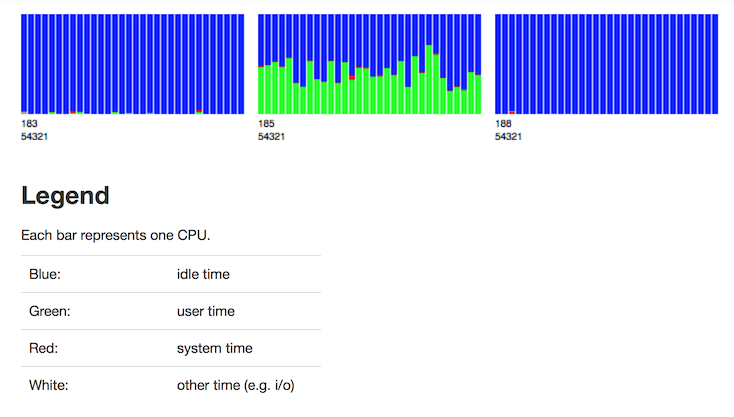Admin: Water Meter (Perfbar)¶
To view the status of the CPUs in the cluster as a real-time graph, click the Admin menu and select Water Meter (Perfbar).
Each bar in the chart reprints one CPU.
Legend
- Blue: idle time
- Green: user time
- Red: system time
- White: other (e.g., i/o) time