H2O Installation in R From Download Table¶
These instructions assume you are using R 2.14.0 or later. Regardless of whether installation is carried out in R Studio or R Console, the instructions are the same.
STEP 1
The download package containing the H2O jar file can be obtained by visiting H2O available downloads at http://0xdata.com/downloadtable.
Choose the version of H2O best for you, and unzip the downloaded H2O zip file. The most recent promoted build is recommended.
STEP 2
Start an instance of H2O. For help with this see Getting Started From a Downloaded Zip File
If users do not start an instance of H2O, one will be started automatically for them at localhost: 54321 (see STEP 4 for more detail).
If the instance of H2O is stopped, the R program will no longer run, and work done will be lost.
STEP 3:
Follow the instructions for installation on the page from which the package was downloaded. Those instructions will look similar to the instructions in the picture below:
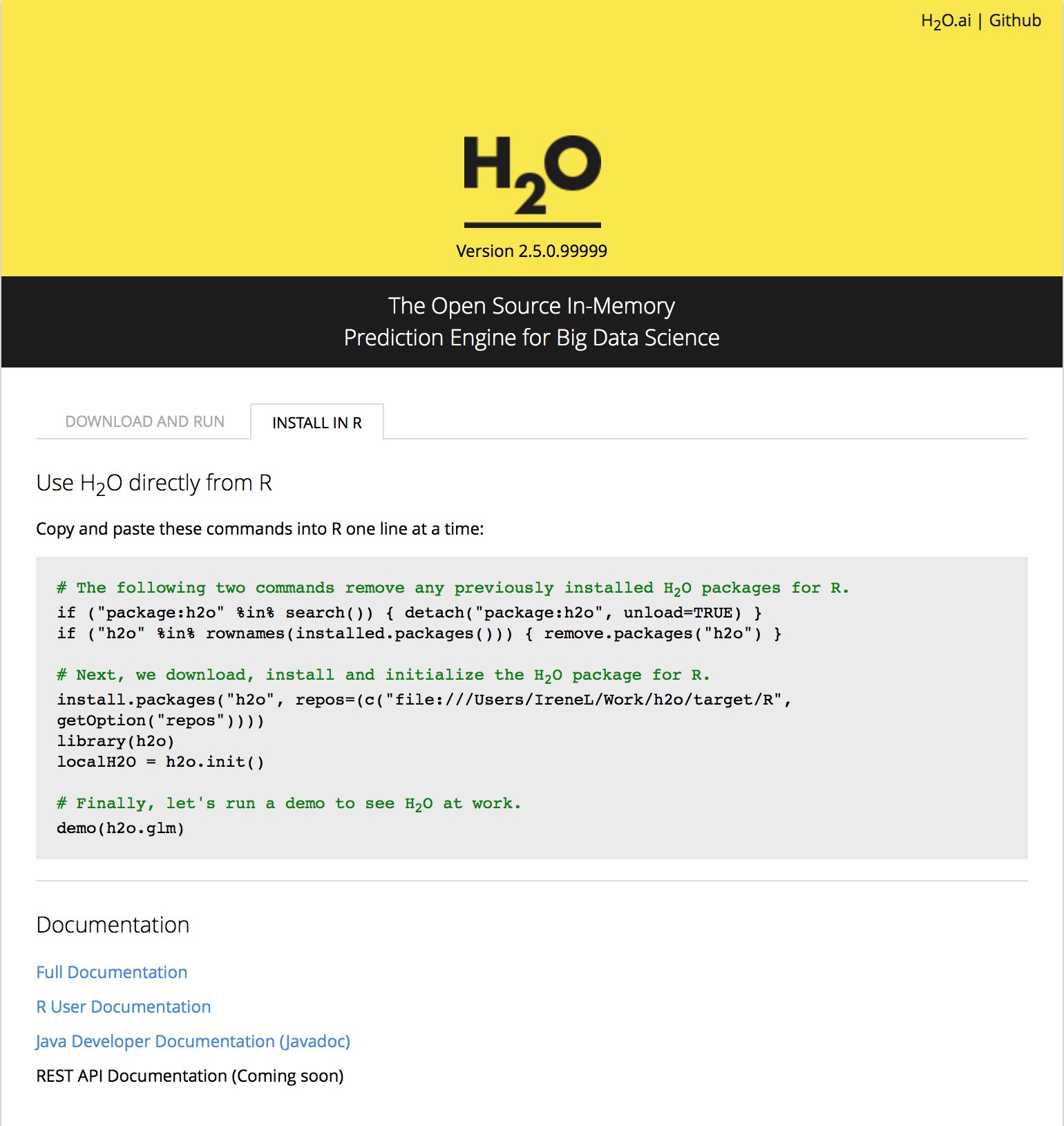
Note: users may get warnings of the type “Error in detach(“package:h2o”, unload = TRUE): invalid ‘name’ argument. This tells users that there is no H2O package to uninstall. These warnings can safely be ignored.
STEP 4:
Once the H2O R package has been installed, call the package, and establish a connection to a running instance of H2O.
If there is no running instance of H2O prior to using the command “h2o.init()”, H2O in R will start an instance automatically for the user at localhost:54321, and the user will be notified. If you would like to connect to an instance at an IP and port other than localhost:54321, these details must be specified as arguments in the R call.
library(h2o)
localH2O <- h2o.init()
Users who wish to specify a connection with a server (other than localhost at port 54321) must explicitly state the IP address and port number in the h2o.init call. An example is given below, but do not cut and paste; users should specify the IP and port number appropriate to their specific environment.
library(h2o)
localH2O = h2o.init(ip = "192.555.1.123", port = 12345, startH2O = FALSE)
STEP 5: Upgrading Packages
Users may wish to manually upgrade their R packages. For instance, if you are running the bleeding edge developer build, it’s possible that the code has changed, but that the revision number has not, in which case manually upgrading ensures the most current version of not only the H2O code, but the corresponding R code as well.
This can be done by returning to STEP 3, and following the commands through STEP 4.