Admin: Jobs¶
Users can access information on each action undertaken in an instance of H2O by accessing Jobs under the Admin drop down menu. From here it is possible to find .hex keys associated with models and parsed data. If a an action was cancelled, that information will be displayed here as well.
Table Definitions:
Key
Table field appears with an “X” button for those keys that can be removed from current set of H2O objects. For instance, if a user ran several different GLM models, but wishes to keep only one of these, other models can be removed by clicking on the “X” button.Description
A description of the activity associated with a particular key. For instance, a data set that has been parsed into .hex format will have “Parse” in the description field.Destination key
The actual key associated with an H2O object. This can be thought of like a corollary to a file path on a users local computer.Start Time
Time when a job was started.End Time
Time when a job completed.Progress
A status bar providing a visual indicator of job status and progress. Green and filling means that job is proceeding, but hasn’t completed, green and full means that job completed successfully, and red means that the job was unable to complete or cancelled by user.
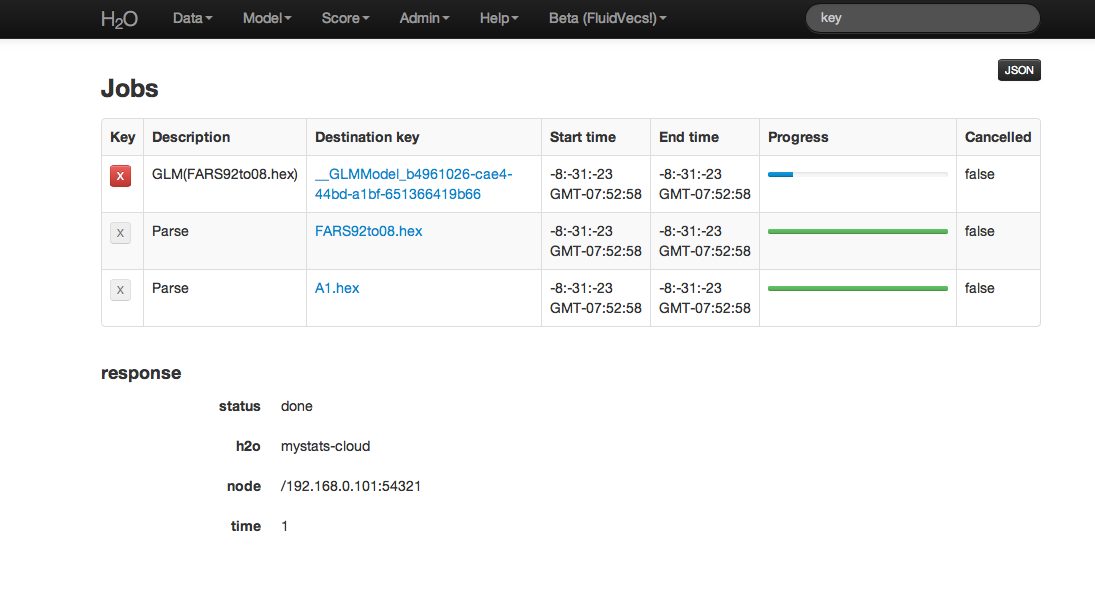
Cancelled
A column indiciating whether the job was cancelled.
Result
A column indicating the status of the job.